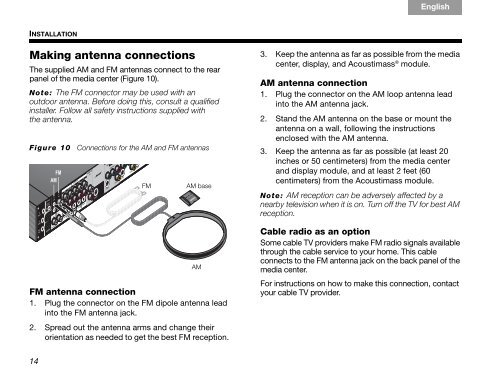You also want an ePaper? Increase the reach of your titles
YUMPU automatically turns print PDFs into web optimized ePapers that Google loves.
INSTALLATION<br />
14<br />
TAB TAB TAB 6Italiano TAB 5 TAB 4 TAB 3 TAB 2<br />
Making antenna connections<br />
The supplied AM and FM antennas connect to the rear<br />
panel of the media center (Figure 10).<br />
Note: The FM connector may be used with an<br />
outdoor antenna. Before doing this, consult a qualified<br />
installer. Follow all safety instructions supplied with<br />
the antenna.<br />
Figure 10 Connections for the AM and FM antennas<br />
FM AM base<br />
FM antenna connection<br />
1. Plug the connector on the FM dipole antenna lead<br />
into the FM antenna jack.<br />
2. Spread out the antenna arms and change their<br />
orientation as needed to get the best FM reception.<br />
AM<br />
English<br />
3. Keep the antenna as far as possible from the media<br />
center, display, and Acoustimass ® module.<br />
AM antenna connection<br />
1. Plug the connector on the AM loop antenna lead<br />
into the AM antenna jack.<br />
2. Stand the AM antenna on the base or mount the<br />
antenna on a wall, following the instructions<br />
enclosed with the AM antenna.<br />
3. Keep the antenna as far as possible (at least 20<br />
inches or 50 centimeters) from the media center<br />
and display module, and at least 2 feet (60<br />
centimeters) from the Acoustimass module.<br />
Note: AM reception can be adversely affected by a<br />
nearby television when it is on. Turn off the TV for best AM<br />
reception.<br />
Cable radio as an option<br />
Some cable TV providers make FM radio signals available<br />
through the cable service to your home. This cable<br />
connects to the FM antenna jack on the back panel of the<br />
media center.<br />
For instructions on how to make this connection, contact<br />
your cable TV provider.