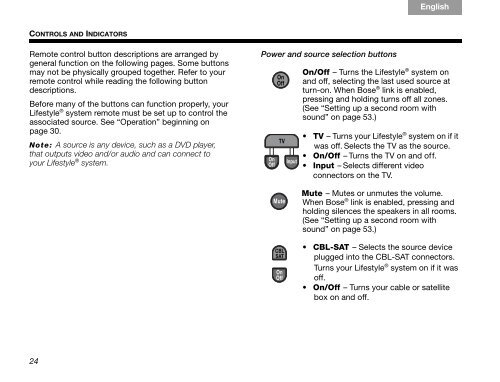You also want an ePaper? Increase the reach of your titles
YUMPU automatically turns print PDFs into web optimized ePapers that Google loves.
CONTROLS AND INDICATORS<br />
24<br />
TAB TAB TAB 6Italiano TAB 5 TAB 4 TAB 3 TAB 2<br />
Remote control button descriptions are arranged by<br />
general function on the following pages. Some buttons<br />
may not be physically grouped together. Refer to your<br />
remote control while reading the following button<br />
descriptions.<br />
Before many of the buttons can function properly, your<br />
Lifestyle ® system remote must be set up to control the<br />
associated source. See “Operation” beginning on<br />
page 30.<br />
Note: A source is any device, such as a DVD player,<br />
that outputs video and/or audio and can connect to<br />
your Lifestyle ® system.<br />
Power and source selection buttons<br />
English<br />
On/Off – Turns the Lifestyle ® system on<br />
and off, selecting the last used source at<br />
turn-on. When <strong>Bose</strong> ® link is enabled,<br />
pressing and holding turns off all zones.<br />
(See “Setting up a second room with<br />
sound” on page 53.)<br />
TV – Turns your Lifestyle ® system on if it<br />
was off. Selects the TV as the source.<br />
On/Off – Turns the TV on and off.<br />
Input – Selects different video<br />
connectors on the TV.<br />
Mute – Mutes or unmutes the volume.<br />
When <strong>Bose</strong> ® link is enabled, pressing and<br />
holding silences the speakers in all rooms.<br />
(See “Setting up a second room with<br />
sound” on page 53.)<br />
CBL-SAT – Selects the source device<br />
plugged into the CBL-SAT connectors.<br />
Turns your Lifestyle ® system on if it was<br />
off.<br />
On/Off – Turns your cable or satellite<br />
box on and off.