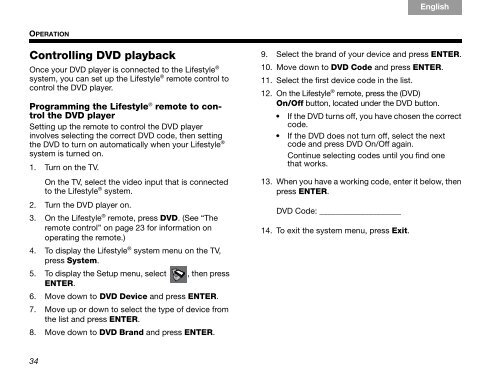Create successful ePaper yourself
Turn your PDF publications into a flip-book with our unique Google optimized e-Paper software.
OPERATION<br />
34<br />
TAB TAB TAB 6Italiano TAB 5 TAB 4 TAB 3 TAB 2<br />
Controlling DVD playback<br />
Once your DVD player is connected to the Lifestyle ®<br />
system, you can set up the Lifestyle ® remote control to<br />
control the DVD player.<br />
Programming the Lifestyle ® remote to control<br />
the DVD player<br />
Setting up the remote to control the DVD player<br />
involves selecting the correct DVD code, then setting<br />
the DVD to turn on automatically when your Lifestyle ®<br />
system is turned on.<br />
1. Turn on the TV.<br />
On the TV, select the video input that is connected<br />
to the Lifestyle ® system.<br />
2. Turn the DVD player on.<br />
3. On the Lifestyle ® remote, press DVD. (See “The<br />
remote control” on page 23 for information on<br />
operating the remote.)<br />
4. To display the Lifestyle ® system menu on the TV,<br />
press System.<br />
5. To display the Setup menu, select<br />
ENTER.<br />
, then press<br />
6. Move down to DVD Device and press ENTER.<br />
7. Move up or down to select the type of device from<br />
the list and press ENTER.<br />
8. Move down to DVD Brand and press ENTER.<br />
English<br />
9. Select the brand of your device and press ENTER.<br />
10. Move down to DVD Code and press ENTER.<br />
11. Select the first device code in the list.<br />
12. On the Lifestyle ® remote, press the (DVD)<br />
On/Off button, located under the DVD button.<br />
If the DVD turns off, you have chosen the correct<br />
code.<br />
If the DVD does not turn off, select the next<br />
code and press DVD On/Off again.<br />
Continue selecting codes until you find one<br />
that works.<br />
13. When you have a working code, enter it below, then<br />
press ENTER.<br />
DVD Code: ____________________<br />
14. To exit the system menu, press Exit.