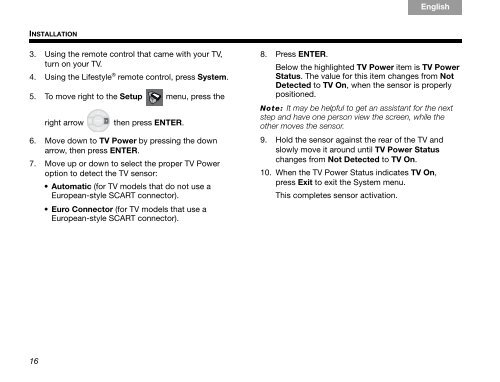- Page 1 and 2: Lifestyle ® HOME THEATER SYSTEMS O
- Page 3 and 4: English TAB TAB 6Italiano TAB 5 TAB
- Page 5 and 6: English TAB 2 TAB 3 Controlling DVD
- Page 7 and 8: English TAB 2 TAB 3 Setup and Demon
- Page 9 and 10: English TAB 2 TAB 3 What to do next
- Page 11 and 12: English TAB 2 TAB 3 If you are appl
- Page 13 and 14: English TAB 2 TAB 3 Cables and acce
- Page 15 and 16: English TAB 2 TAB 3 Placing the cub
- Page 17 and 18: English TAB 2 TAB 3 Placing the Aco
- Page 19: English TAB 2 TAB 3 Installing the
- Page 23 and 24: English TAB 2 TAB 3 Figure 13 Audio
- Page 25 and 26: English TAB 2 TAB 3 To use IR emitt
- Page 27 and 28: English TAB 2 TAB 3 The remote cont
- Page 29 and 30: English TAB 2 TAB 3 DVD - Selects t
- Page 31 and 32: English TAB 2 TAB 3 Play mode and n
- Page 33 and 34: English TAB 2 TAB 3 TAB TAB TAB 6 T
- Page 35 and 36: English TAB 2 TAB 3 Selecting the T
- Page 37 and 38: English TAB 2 TAB 3 Using the remot
- Page 39 and 40: English TAB 2 TAB 3 Changing the HD
- Page 41 and 42: English TAB 2 TAB 3 Changing the HD
- Page 43 and 44: English TAB 2 TAB 3 Changing the HD
- Page 45 and 46: English TAB 2 TAB 3 Table 1 Image v
- Page 47 and 48: English TAB 2 TAB 3 Changing the HD
- Page 49 and 50: English TAB 2 TAB 3 Setting the coa
- Page 51 and 52: English TAB 2 TAB 3 Features Audio
- Page 53 and 54: English TAB 2 TAB 3 Features Output
- Page 55 and 56: English TAB 2 TAB 3 Changing remote
- Page 57 and 58: English TAB 2 TAB 3 Setting up a se
- Page 59 and 60: English TAB 2 TAB 3 Taking care of
- Page 61 and 62: English TAB 2 TAB 3 Problem What to
- Page 63 and 64: English TAB 2 TAB 3 Problem What to
- Page 65 and 66: A English TAB 2 TAB 3 4:3 - See “
- Page 67 and 68: H I L English TAB 2 TAB 3 HDCP - An
- Page 69 and 70: English TAB 2 TAB 3 ©2008 Bose Cor
- Page 71 and 72:
English Español TAB 3 PRECAUCIÓN:
- Page 73 and 74:
English Español TAB 3 Control de l
- Page 75 and 76:
English Español TAB 3 DVD de confi
- Page 77 and 78:
English Español TAB 3 Qué hacer a
- Page 79 and 80:
English Español TAB 3 Si conecta e
- Page 81 and 82:
English Español TAB 3 Cables y acc
- Page 83 and 84:
English Español TAB 3 Ubicación d
- Page 85 and 86:
English Español TAB 3 Ubicación d
- Page 87 and 88:
English Español TAB 3 Instalación
- Page 89 and 90:
English Español TAB 3 Uso de un ad
- Page 91 and 92:
English Español TAB 3 Figura 13 Co
- Page 93 and 94:
English Español TAB 3 Para utiliza
- Page 95 and 96:
English Español TAB 3 Mando a dist
- Page 97 and 98:
English Español TAB 3 • DVD - Se
- Page 99 and 100:
English Español TAB 3 Modo de repr
- Page 101 and 102:
English Español TAB 3 Español TAB
- Page 103 and 104:
English Español TAB 3 Selección d
- Page 105 and 106:
English Español TAB 3 Uso del mand
- Page 107 and 108:
English Español TAB 3 Cambiar la v
- Page 109 and 110:
English Español TAB 3 Cambiar la v
- Page 111 and 112:
English Español TAB 3 Cambiar la v
- Page 113 and 114:
English Español TAB 3 Español TAB
- Page 115 and 116:
English Español TAB 3 Cambiar la r
- Page 117 and 118:
English Español TAB 3 Configuraci
- Page 119 and 120:
English Español TAB 3 Funciones EQ
- Page 121 and 122:
English Español TAB 3 Funciones Mo
- Page 123 and 124:
English Español TAB 3 Cambio de la
- Page 125 and 126:
English Español TAB 3 Configuraci
- Page 127 and 128:
English Español TAB 3 Cuidado del
- Page 129 and 130:
English Español TAB 3 Problema Acc
- Page 131 and 132:
English Español TAB 3 Problema Acc
- Page 133 and 134:
A C English Español TAB 3 16:9. V
- Page 135 and 136:
M N P English Español TAB 3 MP3 Se
- Page 137 and 138:
English Español TAB 3 ©2008 Bose
- Page 139 and 140:
English TAB 2 Français ATTENTION :
- Page 141 and 142:
English TAB 2 Français Contrôle d
- Page 143 and 144:
English TAB 2 Français DVD d’ins
- Page 145 and 146:
English TAB 2 Français Suite de la
- Page 147 and 148:
English TAB 2 Français Si vous met
- Page 149 and 150:
English TAB 2 Français Câbles et
- Page 151 and 152:
English TAB 2 Français Positionnem
- Page 153 and 154:
English TAB 2 Français Positionnem
- Page 155 and 156:
English TAB 2 Français Installatio
- Page 157 and 158:
English TAB 2 Français Utilisation
- Page 159 and 160:
English TAB 2 Français Figure 13 C
- Page 161 and 162:
English TAB 2 Français Pour utilis
- Page 163 and 164:
English TAB 2 Français La téléco
- Page 165 and 166:
English TAB 2 Français • DVD - S
- Page 167 and 168:
English TAB 2 Français Mode de lec
- Page 169 and 170:
English TAB 2 Français TAB 4 Fran
- Page 171 and 172:
English TAB 2 Français Sélection
- Page 173 and 174:
English TAB 2 Français Utilisation
- Page 175 and 176:
English TAB 2 Français Modificatio
- Page 177 and 178:
English TAB 2 Français Modificatio
- Page 179 and 180:
English TAB 2 Français Modificatio
- Page 181 and 182:
English TAB 2 Français Table 1 App
- Page 183 and 184:
English TAB 2 Français Modificatio
- Page 185 and 186:
English TAB 2 Français Configurati
- Page 187 and 188:
English TAB 2 Français Fonctions
- Page 189 and 190:
English TAB 2 Français Fonctions M
- Page 191 and 192:
English TAB 2 Français Modificatio
- Page 193 and 194:
English TAB 2 Français Configurati
- Page 195 and 196:
English TAB 2 Français Entretien d
- Page 197 and 198:
English TAB 2 Français Problème S
- Page 199 and 200:
English TAB 2 Français Problème S
- Page 201 and 202:
A English TAB 2 Français 16:9 : Vo
- Page 203 and 204:
S R English TAB 2 Français PCM : A
- Page 205:
English TAB 2 Français ©2008 Bose