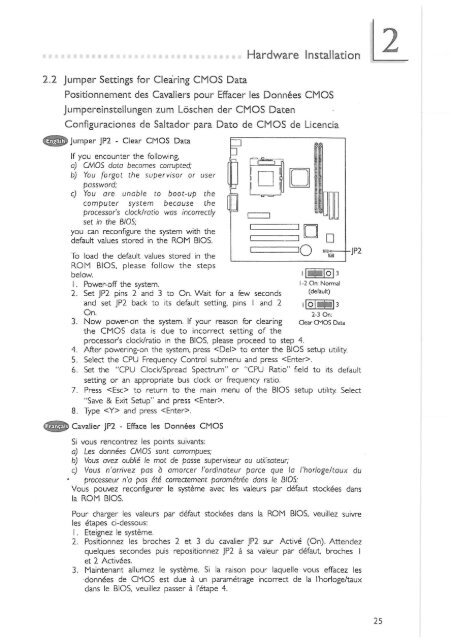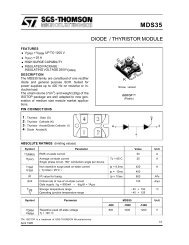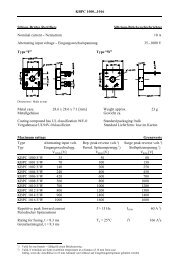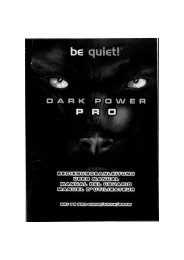System Board ZW35 Series - datasheets
System Board ZW35 Series - datasheets
System Board ZW35 Series - datasheets
You also want an ePaper? Increase the reach of your titles
YUMPU automatically turns print PDFs into web optimized ePapers that Google loves.
2.2 Jumper Settings for Clearing CMOS Data<br />
Hardware Installation<br />
Positionnement des Cavaliers pour Effacer les Donnees CMOS<br />
Jumpereinstellungen zum Lóschen der CMOS Daten<br />
Configuraciones de Saltador para Dato de CMOS de Licencia<br />
Jumper JP2 - Clear CMOS Data<br />
If you encounter the following,<br />
a) CMOS data becomes corrupted;<br />
b) You forgot the supervisor or user<br />
password;<br />
c) You are unable to boot-up the<br />
computer system because the<br />
processor's clock/ratio was incorrectly<br />
set in the BIOS;<br />
you can reconfigure the system with the<br />
default values stored in the ROM BIOS.<br />
13<br />
•<br />
•<br />
Ю<br />
To load the default values stored in the<br />
ROM BIOS, please follow the steps<br />
below.<br />
1. Power-off the system.<br />
2. Set JP2 pins 2 and 3 to On. Wait for a few seconds<br />
and set JP2 back to its default setting, pins I and 2<br />
On.<br />
3. Now power-on the system. If your reason for clearing<br />
the CMOS data is due to incorrect setting of the<br />
processor's clock/ratio in the BIOS, please proceed to step 4.<br />
I<br />
•<br />
I -2 On: Normal<br />
(default)<br />
2-3 On:<br />
Clear CMOS Data<br />
4. After powering-on the system, press to enter the BIOS setup utility.<br />
5. Select the CPU Frequency Control submenu and press .<br />
6. Set the "CPU Clock/Spread Spectrum" or "CPU Ratio" field to its default<br />
setting or an appropriate bus clock or frequency ratio.<br />
7. Press to return to the main menu of the BIOS setup utility Select<br />
"Save & Exit Setup" and press .<br />
8. Type and press .<br />
Cavalier JP2 - Efface les Donnees CMOS<br />
Si vous rencontrez les points suivants:<br />
a) Les donnees CMOS sont corrompues;<br />
b) Vous avez oublie le mot de passe superviseur ou utilsateur;<br />
c) Vous n'arrivez pas a amorcer I'ordlnateur parce que la I'horloge/taux du<br />
processeur n'a pas ete correctement parametree dans le BIOS:<br />
Vous pouvez reconfigurer le systeme avec les valeurs par defaut stockees dans<br />
la ROM BIOS.<br />
Pour charger les valeurs par defaut stockees dans la ROM BIOS, veuillez suivre<br />
les śtapes ci-dessous:<br />
1. Eteignez le systeme.<br />
2. Positionnez les broches 2 et 3 du cavalier JP2 sur Active (On). Attendez<br />
quelques secondes puis repositionnez JP2 a sa valeur par defaut, broches I<br />
et 2 Activees.<br />
3. Maintenant allumez le systeme. Si la raison pour laquelle vous effacez les<br />
donnees de CMOS est due a un parametrage incorrect de la I'horloge/taux<br />
dans le BIOS, veuillez passer a letape 4.<br />
JP2