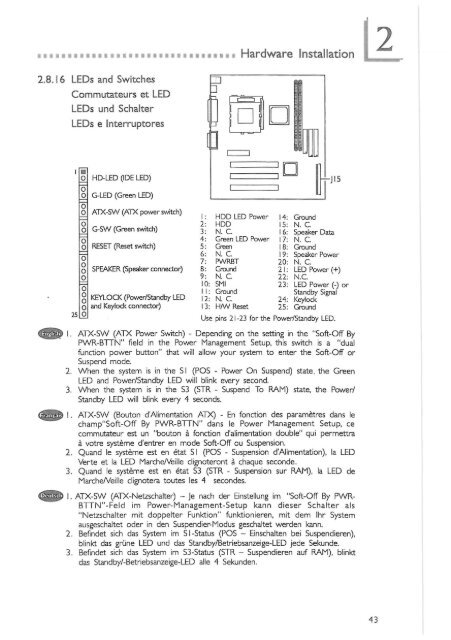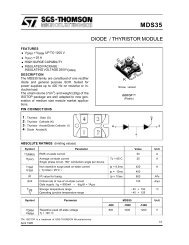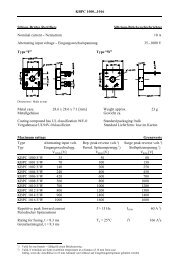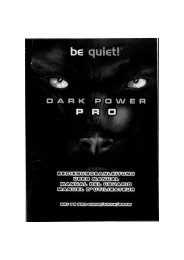System Board ZW35 Series - datasheets
System Board ZW35 Series - datasheets
System Board ZW35 Series - datasheets
Create successful ePaper yourself
Turn your PDF publications into a flip-book with our unique Google optimized e-Paper software.
2.8.16 LEDs and Switches<br />
2.<br />
3.<br />
Commutateurs et LED<br />
LEDs und Schaiter<br />
LEDs e Interruptores<br />
HD-LED (IDE LED)<br />
G-LED (Green LED)<br />
ATX-SW (ATX power switch)<br />
G-SW (Green switch)<br />
RESET (Reset switch)<br />
SPEAKER (Speaker connector)<br />
KEYLOCK (Power/Standby LED<br />
and Keylock connector)<br />
I:<br />
2:<br />
3:<br />
4;<br />
5:<br />
6:<br />
7:<br />
Hardware Installation<br />
HDD LED Power<br />
HDD<br />
N. C.<br />
Green LED Power<br />
Green<br />
N. C.<br />
PWRBT<br />
Ground<br />
N. С<br />
SHI<br />
Ground<br />
N. C.<br />
НАЛ/ Reset<br />
Ground<br />
N. C.<br />
Speaker Data<br />
N. С<br />
Ground<br />
Speaker Power<br />
N. C.<br />
LED Power (+)<br />
N.C.<br />
LED Power (-) or<br />
Standby Signal<br />
24: Keylock<br />
25: Ground<br />
Use pins 21-23 for the Power/Standby LED.<br />
ATX-SW (ATX Power Switch) - Depending on the setting in the "Soft-Off By<br />
PWR-BTTN" field in the Power Management Setup, this switch is a "dual<br />
function power button" that will allow your system to enter the Soft-Off or<br />
Suspend mode.<br />
When the system is in the SI (POS - Power On Suspend) state, the Green<br />
LED and Power/Standby LED will blink every second.<br />
When the system is in the S3 (STR - Suspend To RAM) state, the Power/<br />
Standby LED will blink every 4 seconds.<br />
ATX-SW (Bouton dAlimentation ATX) - En fonction des paramśtres dans le<br />
champ"Soft-Off By PWR-BTTN" dans le Power Management Setup, ce<br />
commutateur est un "bouton a fonction d'alimentation double" qui permettra<br />
a votre systeme d'entrer en mode Soft-Off ou Suspension.<br />
Quand le systeme est en etat SI (POS - Suspension dAlimentation), la LED<br />
Verte et la LED Marche/Veille clignoteront a chaque seconde.<br />
Quand le systeme est en etat S3 (STR - Suspension sur RAM), la LED de<br />
Marche/Veille clignotera toutes les 4 secondes.<br />
I. ATX-SW (ATX-Netzschalter) - Je nach der Einstellung im "Soft-Off By PWR-<br />
BTTN"-Feld im Power-Management-Setup kann dieser Schaiter als<br />
"Netzschalter mit doppelter Funktion" funktionieren, mit dem Ihr <strong>System</strong><br />
ausgeschaltet oder in den Suspendier-Modus geschaltet werden kann.<br />
2. Befindet sich das <strong>System</strong> im SI-Status (POS - Einschalten bei Suspendieren),<br />
3.<br />
blinkt das griine LED und das Standby/Betriebsanzeige-LED jede Sekunde.<br />
Befindet sich das <strong>System</strong> im S3-Status (STR - Suspendieren auf RAM), blinkt<br />
das Standby/-Betriebsanzeige-LED alle 4 Sekunden.