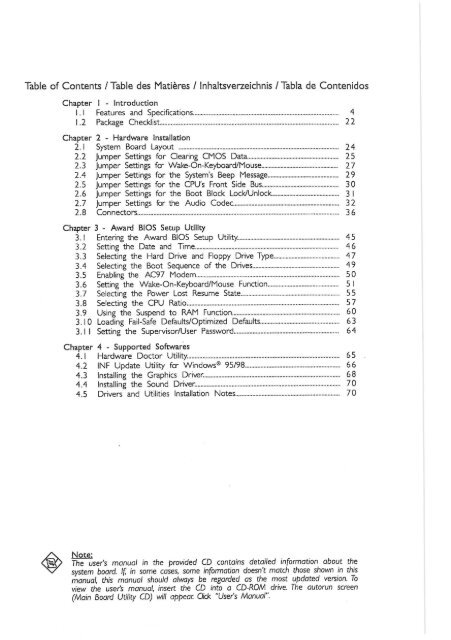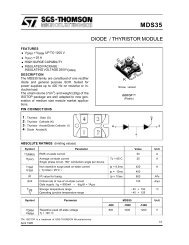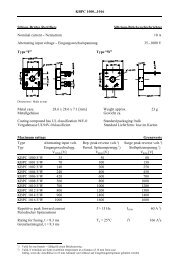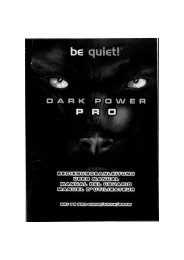System Board ZW35 Series - datasheets
System Board ZW35 Series - datasheets
System Board ZW35 Series - datasheets
You also want an ePaper? Increase the reach of your titles
YUMPU automatically turns print PDFs into web optimized ePapers that Google loves.
Table of Contents / Table des Matieres / Inhaltsverzeichnis / Tabla de Contenidos<br />
Chapter I - Introduction<br />
I. I Features and Specifications 4<br />
1.2 Package Checklist 22<br />
Chapter 2 - Hardware Installation<br />
2.1 <strong>System</strong> <strong>Board</strong> Layout 24<br />
2.2 Jumper Settings for Clearing CMOS Data 25<br />
2.3 Jumper Settings fcr Wake-On-Keyboard/Mouse 27<br />
2.4 Jumper Settings for the <strong>System</strong>'s Beep Message 29<br />
2.5 Jumper Settings for the CPU's Front Side Bus 30<br />
2.6 Jumper Settings for the Boot Block Lock/Unlock 3 I<br />
2.7 Jumper Settings for the Audio Codec 3 2<br />
2.8 Connectors 3 6<br />
Chapter 3 - Award BIOS Setup Utility<br />
3.1 Entering the Award BIOS Setup Utility 45<br />
3.2 Setting the Date and Time 4 6<br />
3.3 Selecting the Hard Drive and Floppy Drive Type 47<br />
3.4 Selecting the Boot Sequence of the Drives 49<br />
3.5 Enabling the AC97 Modem 50<br />
3.6 Setting the Wake-On-Keyboard/Mouse Function 5 I<br />
3.7 Selecting the Power Lost Resume State 55<br />
3.8 Selecting the CPU Ratio 57<br />
3.9 Using the Suspend to RAM Function 60<br />
3.10 Loading Fail-Safe Defaults/Optimized Defaults 63<br />
3.11 Setting the Supervisor/User Password 64<br />
Chapter 4 - Supported Softwares<br />
4.1 Hardware Doctor Utility. 65<br />
4.2 INF Update Utility fcr Windows® 95/98 66<br />
4.3 Installing the Graphics Driver. 68<br />
4.4 Installing the Sound Driver. 70<br />
4.5 Drivers and Utilities Installation Notes 70<br />
The user's manual in the provided CD contains detailed information about the<br />
system board. If, in some cases, some information doesn't match those shown in this<br />
manual, this manual should always be regarded as the most updated version. To<br />
view the user's manual, insert the CD into a CD-ROM drive. The autorun screen<br />
(Main board Utility CD) will appear. Click "User's Manual".