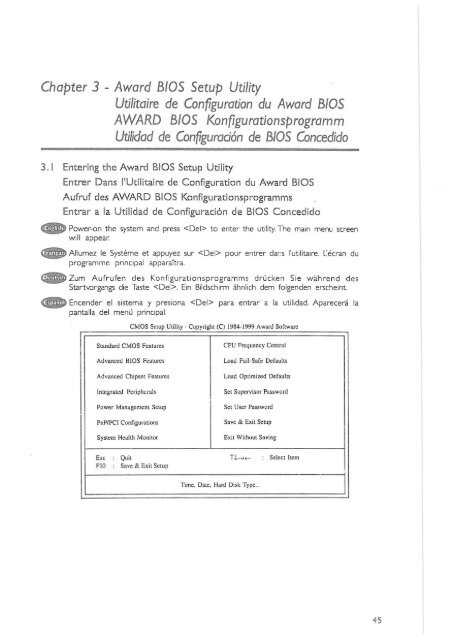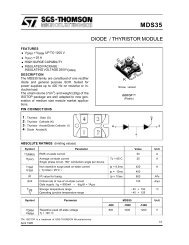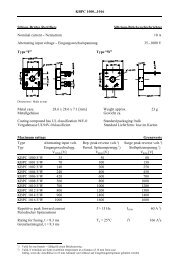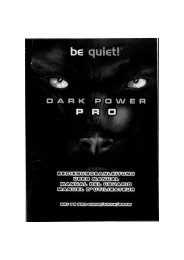System Board ZW35 Series - datasheets
System Board ZW35 Series - datasheets
System Board ZW35 Series - datasheets
You also want an ePaper? Increase the reach of your titles
YUMPU automatically turns print PDFs into web optimized ePapers that Google loves.
Chapter 3 - Award BIOS Setup Utility<br />
Utilitaire de Configuration du Award BIOS<br />
AWARD BIOS Konfigurationsprogramm<br />
Utilidad de Configuración de BIOS Concedido<br />
3.1 Entering the Award BIOS Setup Utility<br />
Entrer Dans I'Utilitaire de Configuration du Award BIOS<br />
Aufruf des AWARD BIOS Konfigurationsprogramms<br />
Entrar a la Utilidad de Configuración de BIOS Concedido<br />
Power-on the system and press to enter the utility The main menu screen<br />
will appear<br />
Allumez le <strong>System</strong>e et appuyez sur pour entrer dai.s I'utilitaire. Cecran du<br />
programme principal apparaTtra.<br />
Zum Aufrufen des Konfigurationsprogramms driicken Sie wahrend des<br />
Startvorgangs die Taste . Ein Bildschirm ahnlich dem folgenden erscheint.<br />
Encender el sistema у presiona para entrar a la utilidad. Aparecera la<br />
pantalla del menu principal.<br />
Standard CMOS Features<br />
CMOS Setup Utility - Copyright (С) 1984-1999 Award Software<br />
CPU Frequency Control<br />
Advanced BIOS Features Load Fail-Safe Defaults<br />
Advanced Chipset Features Load Optimized Defaults<br />
Integrated Peripherals Set Supervisor Password<br />
Power Management Setup Set User Password<br />
PnP/PCI Configurations<br />
Save & Exit Setup<br />
<strong>System</strong> Health Monitor Exit Without Saving<br />
Esc : Quit<br />
F10 : Save & Exit Setup<br />
Time, Dale, Hard Disk Type...<br />
Ti->