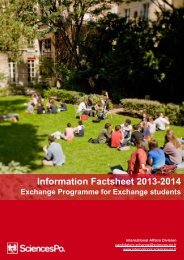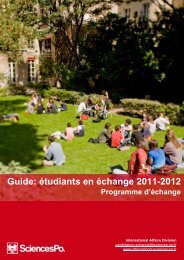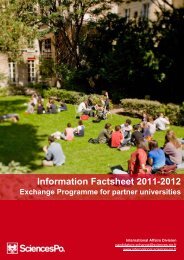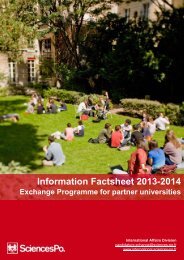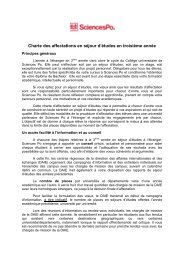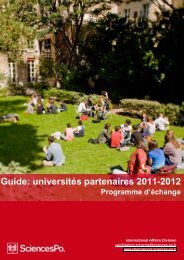Offre réservée aux étudiants de SCIENCES PO PARIS
Offre réservée aux étudiants de SCIENCES PO PARIS
Offre réservée aux étudiants de SCIENCES PO PARIS
Create successful ePaper yourself
Turn your PDF publications into a flip-book with our unique Google optimized e-Paper software.
Email et ENTG<br />
Lorsque vous arrivez à Sciences Po, vous <strong>de</strong>vez<br />
activer votre compte email ENTG :<br />
https://scolarite.sciences-po.fr<br />
Votre ID utilisateur correspond à votre numéro<br />
d’étudiant et votre mot <strong>de</strong> passe votre date <strong>de</strong> naissance<br />
au format JJMMAA (par exemple, si votre anniversaire<br />
est le 5 juin 1986, vous mettez 050686).<br />
Sur la page d’accueil, suivez les instructions.<br />
E-mail and ENTG<br />
When you first arrive at Sciences Po, you need to<br />
activate your Sciences Po e-mail account (ENTG):<br />
https://scolarite.sciences-po.fr<br />
Your “ID utilisateur” is your stu<strong>de</strong>nt number and<br />
the password is your date of birth in the format<br />
DDMMYY (for example, if you were born on June<br />
5, 1986, your password is 050686). Once you<br />
are logged in, follow the instructions.<br />
services informatiques<br />
Salles informatiques et impressions<br />
Computer rooms and printing<br />
Une fois votre messagerie activée, vous pouvez<br />
utiliser les salles informatiques, en libre service<br />
Mon-Friday 8h-19h30, Sat 8h-16h30.<br />
Pour utiliser un ordinateur, il vous suffit <strong>de</strong> vous<br />
connecter en utilisant votre i<strong>de</strong>ntifiant ENTG<br />
(prénom.nom) et votre mot <strong>de</strong> passe.<br />
Pour imprimer, après avoir lancé l’impression<br />
<strong>de</strong> votre ordinateur, il faut vous i<strong>de</strong>ntifier dans<br />
l’ordinateur central <strong>de</strong> la salle (à côté <strong>de</strong>s<br />
imprimantes) avec votre nom d’utilisateur et mot<br />
<strong>de</strong> passe <strong>de</strong> l’ENTG. Vous disposez d’office d’un<br />
compte <strong>de</strong> 20 euros (1000 impressions).<br />
Pour recharger votre compte d’impressions:<br />
help<strong>de</strong>sk.informatique@sciences-po.fr.<br />
Once your e-mail account has been activated,<br />
you can use the computer rooms at Sciences Po.<br />
To use a computer, you just need to log in with<br />
your ENTG ID (firstname.lastname) and password.<br />
In or<strong>de</strong>r to print, you just have to press Print on<br />
your computer and log in at the room’s central<br />
computer (the “poste <strong>de</strong> déblocage” next to the<br />
printers), again with your ENTG username and<br />
password. Everybody gets a 20 euros printing<br />
credit offered by Sciences Po (1000 sheets).<br />
In or<strong>de</strong>r to recharge your printing credit:<br />
help<strong>de</strong>sk.informatique@sciences-po.fr.<br />
12 | services, services informatiques