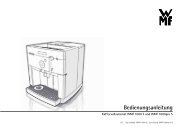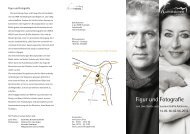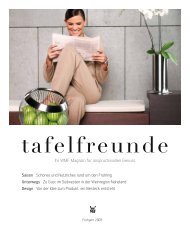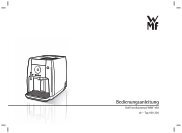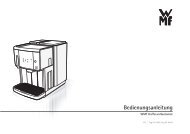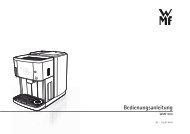Create successful ePaper yourself
Turn your PDF publications into a flip-book with our unique Google optimized e-Paper software.
3<br />
Inserting the water<br />
filter<br />
1<br />
Changeable display<br />
setting<br />
2<br />
Suction cap - fitting<br />
4<br />
Initial setup<br />
Depending on the quality of your tap water, you should insert the water filter from the scope of supply<br />
here (see “2.1 Supplied kit and optional accessories” on page 5).<br />
The water filter ensures a genuine coffee taste. It filters out chlorine and other impurities from the water.<br />
> First rinse the water filter under water.<br />
> Insert the water filter (1) in the locating ring on the floor of the water tank without pressing it in.<br />
As time goes on, the quality of the water filter deteriorates. With a daily average consumption of 8 cups<br />
of coffee, the water filter should be changed not later than after every 2 months (approx. 500 cups).<br />
> Set the changeable display (2) on the tank cover to the time of the next water filter replacement.<br />
Water filters are available from the specialist dealers<br />
Even if you do not use a water filter, the suction cap must be correctly assembled, otherwise the tank<br />
cannot be completely emptied during drink preparation and the last cup is not filled completely.<br />
> Take the suction cap (3) and fix it firmly on the locating ring on the floor of the water tank.<br />
> When doing so, ensure that the arrow marking on the suction cap points towards the floating capsule<br />
(4).<br />
8<br />
GB