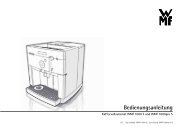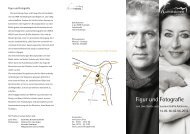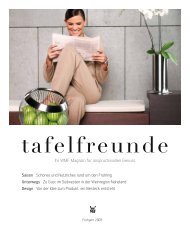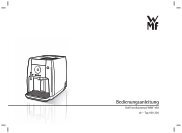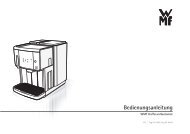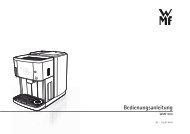Create successful ePaper yourself
Turn your PDF publications into a flip-book with our unique Google optimized e-Paper software.
Caring for the coffee pad machine.<br />
> If necessary, inquire about the water hardness of your tap water from the responsible water utility or<br />
local authority.<br />
> Change the setting if the water hardness is less than 21°dH.<br />
You will then not be prompted to descale so often.<br />
5.5.2 Setting the water hardness<br />
For setting the water hardness, the appliance has to be in the Off state.<br />
> Keep the descaling button pressed down (for 3 to 4 seconds) until the illuminated cross flashes white.<br />
The number of pulses indicates the current setting.<br />
> Repeatedly press the descaling button.<br />
Every time you press it, the setting changes.<br />
Flash signal Hardness Ca and Mg ions<br />
��������� 0 - 7° dH 7 - 14° dH >1.3...2.5 mmol/l<br />
��������������� >14 - 21° dH >2.6...3.8 mmol/l<br />
������������������ >21° dH >3.8 mmol/l.<br />
> Press the On/Off/C-button to save the correct water hardness.<br />
> The illuminated cross briefly flashes white 3 times to confirm the successful programming.<br />
> Do not stop for more than <strong>10</strong> seconds when setting the water hardness.<br />
Otherwise, the appliance automatically switches into the Off state and retains the originally set value.<br />
34<br />
GB