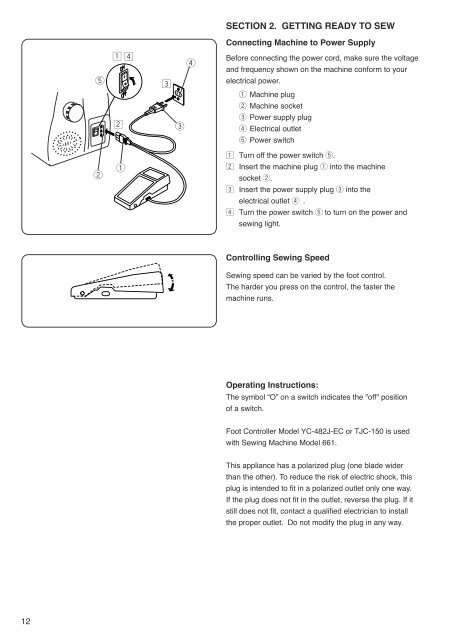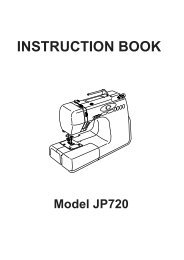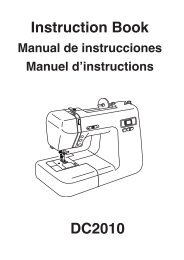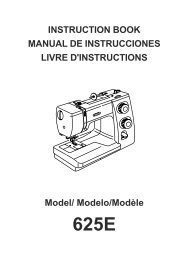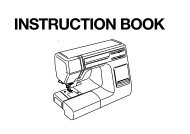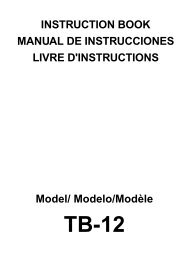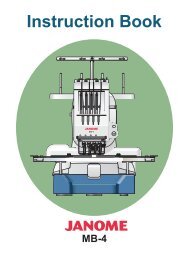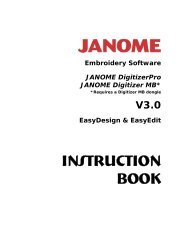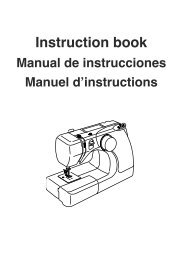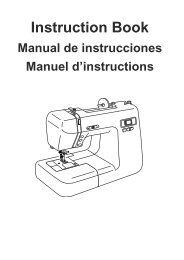Instruction Book Manual de Insctrucciones Manuel d ... - Janome
Instruction Book Manual de Insctrucciones Manuel d ... - Janome
Instruction Book Manual de Insctrucciones Manuel d ... - Janome
Create successful ePaper yourself
Turn your PDF publications into a flip-book with our unique Google optimized e-Paper software.
SECTION 2. GETTING READY TO SEWConnecting Machine to Power Supplytz vcrBefore connecting the power cord, make sure the voltageand frequency shown on the machine conform to yourelectrical power.q Machine plugw Machine socketxee Power supply plugr Electrical outlett Power switchz Turn off the power switch t.wqx Insert the machine plug q into the machinesocket w.c Insert the power supply plug e into theelectrical outlet r .v Turn the power switch t to turn on the power andsewing light.Controlling Sewing SpeedSewing speed can be varied by the foot control.The har<strong>de</strong>r you press on the control, the faster themachine runs.Operating <strong>Instruction</strong>s:The symbol “O” on a switch indicates the "off" positionof a switch.Foot Controller Mo<strong>de</strong>l YC-482J-EC or TJC-150 is usedwith Sewing Machine Mo<strong>de</strong>l 661.This appliance has a polarized plug (one bla<strong>de</strong> wi<strong>de</strong>rthan the other). To reduce the risk of electric shock, thisplug is inten<strong>de</strong>d to fit in a polarized outlet only one way.If the plug does not fit in the outlet, reverse the plug. If itstill does not fit, contact a qualified electrician to installthe proper outlet. Do not modify the plug in any way.12