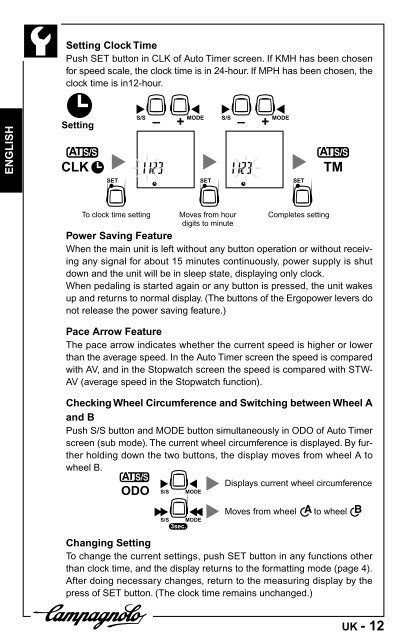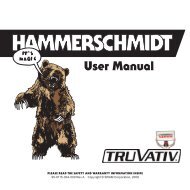manuale d'uso operation manual manuel d'instructions - Campagnolo
manuale d'uso operation manual manuel d'instructions - Campagnolo
manuale d'uso operation manual manuel d'instructions - Campagnolo
Create successful ePaper yourself
Turn your PDF publications into a flip-book with our unique Google optimized e-Paper software.
ENGLISH<br />
Setting Clock Time<br />
Push SET button in CLK of Auto Timer screen. If KMH has been chosen<br />
for speed scale, the clock time is in 24-hour. If MPH has been chosen, the<br />
clock time is in12-hour.<br />
Setting<br />
– + – +<br />
S/S MODE S/S MODE<br />
CLK TM<br />
SET SET SET<br />
To clock time setting Moves from hour Completes setting<br />
digits to minute<br />
Power Saving Feature<br />
When the main unit is left without any button <strong>operation</strong> or without receiving<br />
any signal for about 15 minutes continuously, power supply is shut<br />
down and the unit will be in sleep state, displaying only clock.<br />
When pedaling is started again or any button is pressed, the unit wakes<br />
up and returns to normal display. (The buttons of the Ergopower levers do<br />
not release the power saving feature.)<br />
Pace Arrow Feature<br />
The pace arrow indicates whether the current speed is higher or lower<br />
than the average speed. In the Auto Timer screen the speed is compared<br />
with AV, and in the Stopwatch screen the speed is compared with STW-<br />
AV (average speed in the Stopwatch function).<br />
Checking Wheel Circumference and Switching between Wheel A<br />
and B<br />
Push S/S button and MODE button simultaneously in ODO of Auto Timer<br />
screen (sub mode). The current wheel circumference is displayed. By further<br />
holding down the two buttons, the display moves from wheel A to<br />
wheel B.<br />
Displays current wheel circumference<br />
ODO S/S MODE<br />
S/S MODE<br />
3sec.<br />
Moves from wheel to wheel<br />
Changing Setting<br />
To change the current settings, push SET button in any functions other<br />
than clock time, and the display returns to the formatting mode (page 4).<br />
After doing necessary changes, return to the measuring display by the<br />
press of SET button. (The clock time remains unchanged.)<br />
UK - 12