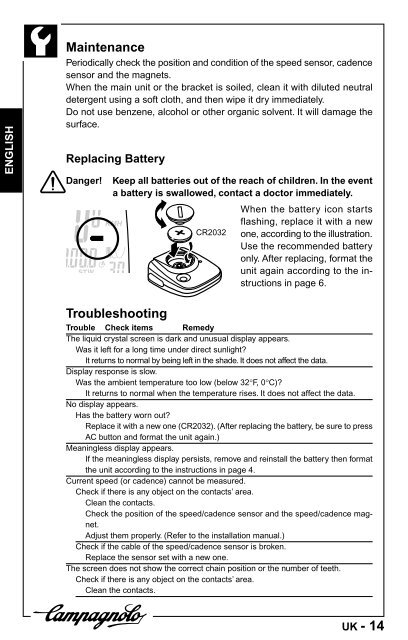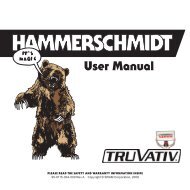manuale d'uso operation manual manuel d'instructions - Campagnolo
manuale d'uso operation manual manuel d'instructions - Campagnolo
manuale d'uso operation manual manuel d'instructions - Campagnolo
Create successful ePaper yourself
Turn your PDF publications into a flip-book with our unique Google optimized e-Paper software.
ENGLISH<br />
Maintenance<br />
Periodically check the position and condition of the speed sensor, cadence<br />
sensor and the magnets.<br />
When the main unit or the bracket is soiled, clean it with diluted neutral<br />
detergent using a soft cloth, and then wipe it dry immediately.<br />
Do not use benzene, alcohol or other organic solvent. It will damage the<br />
surface.<br />
Replacing Battery<br />
Danger! Keep all batteries out of the reach of children. In the event<br />
a battery is swallowed, contact a doctor immediately.<br />
When the battery icon starts<br />
flashing, replace it with a new<br />
CR2032<br />
one, according to the illustration.<br />
Use the recommended battery<br />
only. After replacing, format the<br />
unit again according to the instructions<br />
in page 6.<br />
Troubleshooting<br />
Trouble Check items Remedy<br />
The liquid crystal screen is dark and unusual display appears.<br />
Was it left for a long time under direct sunlight?<br />
It returns to normal by being left in the shade. It does not affect the data.<br />
Display response is slow.<br />
Was the ambient temperature too low (below 32°F, 0°C)?<br />
It returns to normal when the temperature rises. It does not affect the data.<br />
No display appears.<br />
Has the battery worn out?<br />
Replace it with a new one (CR2032). (After replacing the battery, be sure to press<br />
AC button and format the unit again.)<br />
Meaningless display appears.<br />
If the meaningless display persists, remove and reinstall the battery then format<br />
the unit according to the instructions in page 4.<br />
Current speed (or cadence) cannot be measured.<br />
Check if there is any object on the contacts’ area.<br />
Clean the contacts.<br />
Check the position of the speed/cadence sensor and the speed/cadence magnet.<br />
Adjust them properly. (Refer to the installation <strong>manual</strong>.)<br />
Check if the cable of the speed/cadence sensor is broken.<br />
Replace the sensor set with a new one.<br />
The screen does not show the correct chain position or the number of teeth.<br />
Check if there is any object on the contacts’ area.<br />
Clean the contacts.<br />
UK - 14