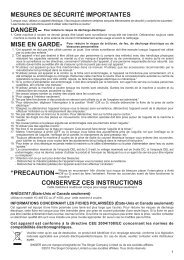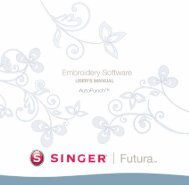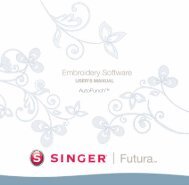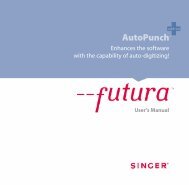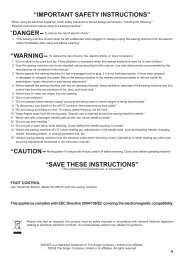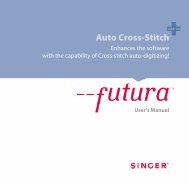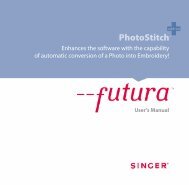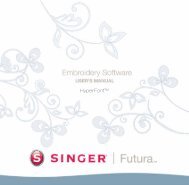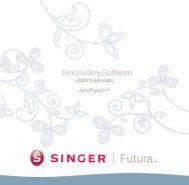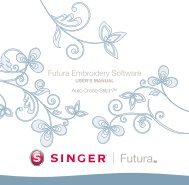1 - SINGER Futura Support
1 - SINGER Futura Support
1 - SINGER Futura Support
- No tags were found...
Create successful ePaper yourself
Turn your PDF publications into a flip-book with our unique Google optimized e-Paper software.
Numerical selection buttonsTouches de sélection numériqueBotones de selección numéricaNumber displayAffichage numériqueExhibición de númeroDirect selection buttonTouches de sélection directeBotones de selección directaTwin needle mode switchCommutateur de mode d’aiguillesInterruptor de modo deaguja dobleLED indicatorTémoin a diodeIndicador LEDStitch length controlLongueur de pointControl longitud puntadaStitch width/needleposition controlCommande de largeur depoint/position d’aiguilleControl de ancho depuntada/posición de aguja*NOTE: The provided scales and numbers on the length and width controls are for reference onlyand do not represent actual sewing parameters of length and width.*REMARQUE: les échelles et les nombres sur les commandes de longueur et de largeur ne sontfournis que pour référence et ne représentent pas les paramètres réels de longueur et de largeur.*NOTA: Las escalas y números provistos en los controles de largo y ancho son sólo para referenciay no representan los parámetros actuales de costura de largo y ancho.CONTROL PANEL FUNCTIONSDirect selection buttonsFrequently used patterns are available by the direct selectionbuttons. Turn on power switch and push a desired button untilit is lit.Numerical selection buttonsUse the buttons located at left of number display to select leftdigit and the buttons at right to select right digit, referring tothe pattern reference guide located at the bottom of machine.22