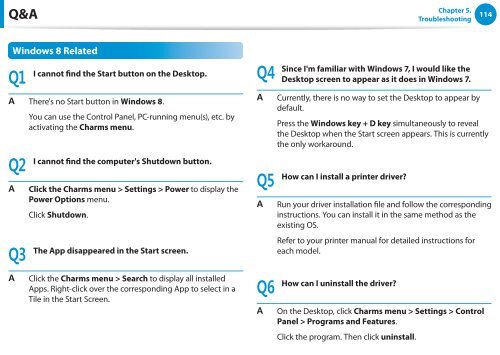Samsung DP505A2G-K02FR - User Manual (Windows 8) 20.77 MB, pdf, Anglais
Samsung DP505A2G-K02FR - User Manual (Windows 8) 20.77 MB, pdf, Anglais
Samsung DP505A2G-K02FR - User Manual (Windows 8) 20.77 MB, pdf, Anglais
You also want an ePaper? Increase the reach of your titles
YUMPU automatically turns print PDFs into web optimized ePapers that Google loves.
Q&A<br />
Chapter 5.<br />
Troubleshooting<br />
114<br />
<strong>Windows</strong> 8 Related<br />
Q1<br />
I cannot find the Start button on the Desktop.<br />
A There's no Start button in <strong>Windows</strong> 8.<br />
Q2<br />
A<br />
Q3<br />
You can use the Control Panel, PC-running menu(s), etc. by<br />
activating the Charms menu.<br />
I cannot find the computer's Shutdown button.<br />
Click the Charms menu > Settings > Power to display the<br />
Power Options menu.<br />
Click Shutdown.<br />
The App disappeared in the Start screen.<br />
Q4<br />
A<br />
Q5<br />
A<br />
Since I'm familiar with <strong>Windows</strong> 7, I would like the<br />
Desktop screen to appear as it does in <strong>Windows</strong> 7.<br />
Currently, there is no way to set the Desktop to appear by<br />
default.<br />
Press the <strong>Windows</strong> key + D key simultaneously to reveal<br />
the Desktop when the Start screen appears. This is currently<br />
the only workaround.<br />
How can I install a printer driver?<br />
Run your driver installation file and follow the corresponding<br />
instructions. You can install it in the same method as the<br />
existing OS.<br />
Refer to your printer manual for detailed instructions for<br />
each model.<br />
A<br />
Click the Charms menu > Search to display all installed<br />
Apps. Right-click over the corresponding App to select in a<br />
Tile in the Start Screen.<br />
Q6<br />
A<br />
How can I uninstall the driver?<br />
On the Desktop, click Charms menu > Settings > Control<br />
Panel > Programs and Features.<br />
Click the program. Then click uninstall.