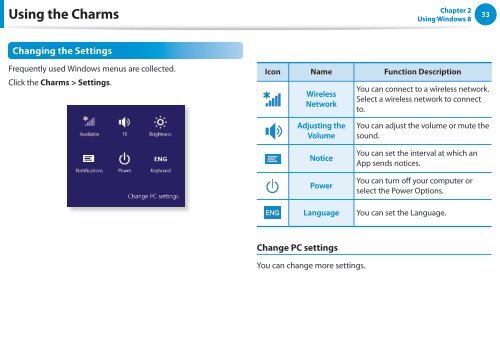Samsung DP505A2G-K02FR - User Manual (Windows 8) 20.77 MB, pdf, Anglais
Samsung DP505A2G-K02FR - User Manual (Windows 8) 20.77 MB, pdf, Anglais
Samsung DP505A2G-K02FR - User Manual (Windows 8) 20.77 MB, pdf, Anglais
You also want an ePaper? Increase the reach of your titles
YUMPU automatically turns print PDFs into web optimized ePapers that Google loves.
Using the Charms<br />
Chapter 2<br />
Using <strong>Windows</strong> 8<br />
33<br />
Changing the Settings<br />
Frequently used <strong>Windows</strong> menus are collected.<br />
Click the Charms > Settings.<br />
Icon Name Function Description<br />
Wireless<br />
Network<br />
You can connect to a wireless network.<br />
Select a wireless network to connect<br />
to.<br />
Adjusting the<br />
Volume<br />
Notice<br />
You can adjust the volume or mute the<br />
sound.<br />
You can set the interval at which an<br />
App sends notices.<br />
Power<br />
You can turn off your computer or<br />
select the Power Options.<br />
<br />
ENG Language You can set the Language.<br />
Change <br />
PC settings<br />
You can change more settings.