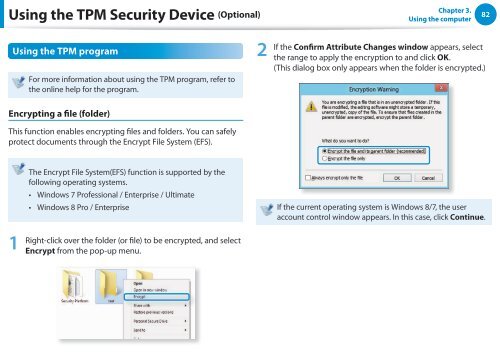Samsung DP505A2G-K02FR - User Manual (Windows 8) 20.77 MB, pdf, Anglais
Samsung DP505A2G-K02FR - User Manual (Windows 8) 20.77 MB, pdf, Anglais
Samsung DP505A2G-K02FR - User Manual (Windows 8) 20.77 MB, pdf, Anglais
You also want an ePaper? Increase the reach of your titles
YUMPU automatically turns print PDFs into web optimized ePapers that Google loves.
Using the TPM Security Device (Optional)<br />
Chapter 3.<br />
Using the computer<br />
82<br />
Using the TPM program<br />
For more information about using the TPM program, refer to<br />
the online help for the program.<br />
2<br />
If the Confirm Attribute Changes window appears, select<br />
the range to apply the encryption to and click OK.<br />
(This dialog box only appears when the folder is encrypted.)<br />
Encrypting a file (folder)<br />
This function enables encrypting files and folders. You can safely<br />
protect documents through the Encrypt File System (EFS).<br />
The Encrypt File System(EFS) function is supported by the<br />
following operating systems.<br />
•• <strong>Windows</strong> 7 Professional / Enterprise / Ultimate<br />
•• <strong>Windows</strong> 8 Pro / Enterprise<br />
If the current operating system is <strong>Windows</strong> 8/7, the user<br />
account control window appears. In this case, click Continue.<br />
1<br />
Right-click over the folder (or file) to be encrypted, and select<br />
Encrypt from the pop-up menu.