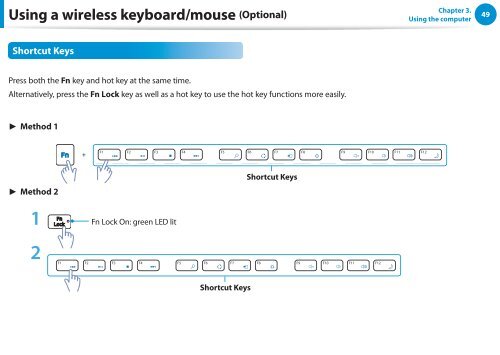Samsung DP505A2G-K02FR - User Manual (Windows 8) 20.77 MB, pdf, Anglais
Samsung DP505A2G-K02FR - User Manual (Windows 8) 20.77 MB, pdf, Anglais
Samsung DP505A2G-K02FR - User Manual (Windows 8) 20.77 MB, pdf, Anglais
You also want an ePaper? Increase the reach of your titles
YUMPU automatically turns print PDFs into web optimized ePapers that Google loves.
Using a wireless keyboard/mouse (Optional)<br />
Chapter 3.<br />
Using the computer<br />
49<br />
Shortcut Keys<br />
Press both the Fn key and hot key at the same time.<br />
Alternatively, press the Fn Lock key as well as a hot key to use the hot key functions more easily.<br />
► Method 1<br />
+<br />
► Method 2<br />
Shortcut Keys<br />
1 Fn Lock On: green LED lit<br />
2<br />
Shortcut Keys