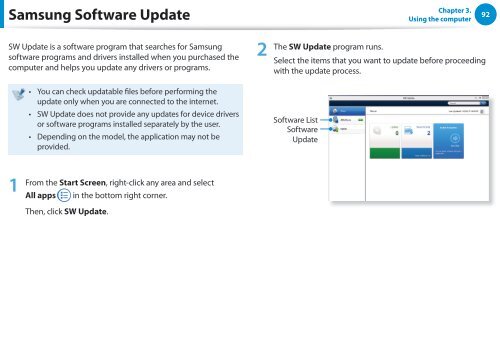Samsung DP505A2G-K02FR - User Manual (Windows 8) 20.77 MB, pdf, Anglais
Samsung DP505A2G-K02FR - User Manual (Windows 8) 20.77 MB, pdf, Anglais
Samsung DP505A2G-K02FR - User Manual (Windows 8) 20.77 MB, pdf, Anglais
You also want an ePaper? Increase the reach of your titles
YUMPU automatically turns print PDFs into web optimized ePapers that Google loves.
<strong>Samsung</strong> Software Update<br />
Chapter 3.<br />
Using the computer<br />
92<br />
SW Update is a software program that searches for <strong>Samsung</strong><br />
software programs and drivers installed when you purchased the<br />
computer and helps you update any drivers or programs.<br />
2<br />
The SW Update program runs.<br />
Select the items that you want to update before proceeding<br />
with the update process.<br />
••<br />
••<br />
••<br />
You can check updatable files before performing the<br />
update only when you are connected to the internet.<br />
SW Update does not provide any updates for device drivers<br />
or software programs installed separately by the user.<br />
Depending on the model, the application may not be<br />
provided.<br />
Software List<br />
Software<br />
Update<br />
1<br />
From the Start Screen, right-click any area and select<br />
All apps in the bottom right corner.<br />
Then, click SW Update.