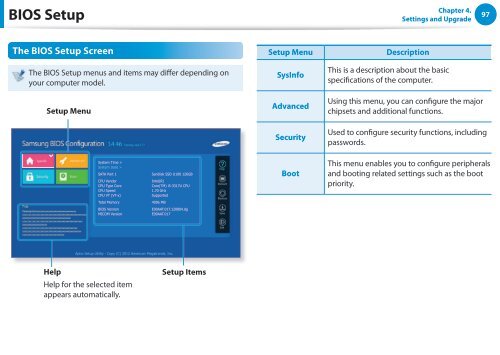Samsung DP505A2G-K02FR - User Manual (Windows 8) 20.77 MB, pdf, Anglais
Samsung DP505A2G-K02FR - User Manual (Windows 8) 20.77 MB, pdf, Anglais
Samsung DP505A2G-K02FR - User Manual (Windows 8) 20.77 MB, pdf, Anglais
You also want an ePaper? Increase the reach of your titles
YUMPU automatically turns print PDFs into web optimized ePapers that Google loves.
BIOS Setup<br />
Chapter 4.<br />
Settings and Upgrade<br />
97<br />
The BIOS Setup Screen<br />
The BIOS Setup menus and items may differ depending on<br />
your computer model.<br />
Setup Menu<br />
Setup Menu<br />
SysInfo<br />
Advanced<br />
Security<br />
Description<br />
This is a description about the basic<br />
specifications of the computer.<br />
Using this menu, you can configure the major<br />
chipsets and additional functions.<br />
Used to configure security functions, including<br />
passwords.<br />
System Time ><br />
System Date ><br />
SATA Port 1<br />
CPU Vender<br />
CPU Type Core<br />
CPU Speed<br />
CPU VT (VT-x)<br />
SanDisk SSD U100 126GB<br />
Intel(R)<br />
Core(TM) i5-3317U CPU<br />
1.70 GHz<br />
Supported<br />
Boot<br />
This menu enables you to configure peripherals<br />
and booting related settings such as the boot<br />
priority.<br />
Total Memory<br />
4096 <strong>MB</strong><br />
BIOS Version<br />
MICOM Version<br />
E00AAT.017.120804.dg<br />
E00AAT.017<br />
Aptio Setup Utility - Copy (C) 2012 American Megatrends, Inc.<br />
Help<br />
Help for the selected item<br />
appears automatically.<br />
Setup Items