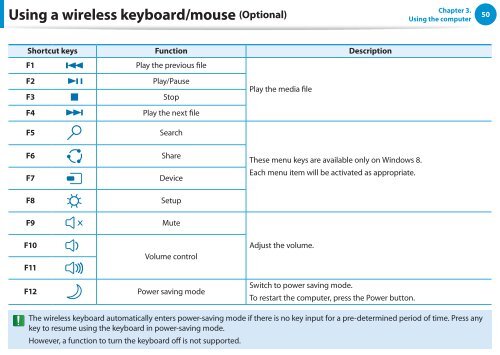Samsung DP505A2G-K02FR - User Manual (Windows 8) 20.77 MB, pdf, Anglais
Samsung DP505A2G-K02FR - User Manual (Windows 8) 20.77 MB, pdf, Anglais
Samsung DP505A2G-K02FR - User Manual (Windows 8) 20.77 MB, pdf, Anglais
You also want an ePaper? Increase the reach of your titles
YUMPU automatically turns print PDFs into web optimized ePapers that Google loves.
Using a wireless keyboard/mouse (Optional)<br />
Chapter 3.<br />
Using the computer<br />
50<br />
Shortcut keys Function Description<br />
F1<br />
F2<br />
F3<br />
F4<br />
F5<br />
Play the previous file<br />
Play/Pause<br />
Stop<br />
Play the next file<br />
Search<br />
Play the media file<br />
F6<br />
F7<br />
Share<br />
Device<br />
These menu keys are available only on <strong>Windows</strong> 8.<br />
Each menu item will be activated as appropriate.<br />
F8<br />
Setup<br />
F9<br />
Mute<br />
F10<br />
F11<br />
F12<br />
Volume control<br />
Power saving mode<br />
Adjust the volume.<br />
Switch to power saving mode.<br />
To restart the computer, press the Power button.<br />
The wireless keyboard automatically enters power-saving mode if there is no key input for a pre-determined period of time. Press any<br />
key to resume using the keyboard in power-saving mode.<br />
However, a function to turn the keyboard off is not supported.