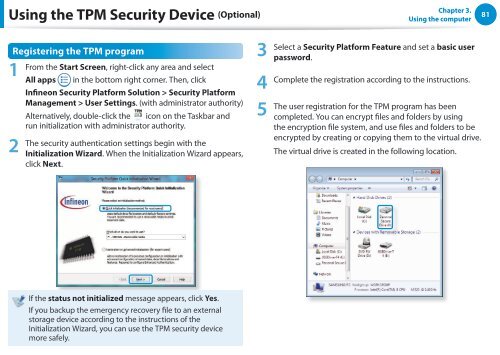Samsung DP505A2G-K02FR - User Manual (Windows 8) 20.77 MB, pdf, Anglais
Samsung DP505A2G-K02FR - User Manual (Windows 8) 20.77 MB, pdf, Anglais
Samsung DP505A2G-K02FR - User Manual (Windows 8) 20.77 MB, pdf, Anglais
You also want an ePaper? Increase the reach of your titles
YUMPU automatically turns print PDFs into web optimized ePapers that Google loves.
Using the TPM Security Device (Optional)<br />
Chapter 3.<br />
Using the computer<br />
81<br />
Registering the TPM program<br />
1<br />
2<br />
From the Start Screen, right-click any area and select<br />
All apps<br />
in the bottom right corner. Then, click<br />
Infineon Security Platform Solution > Security Platform<br />
Management > <strong>User</strong> Settings. (with administrator authority)<br />
Alternatively, double-click the icon on the Taskbar and<br />
run initialization with administrator authority.<br />
The security authentication settings begin with the<br />
Initialization Wizard. When the Initialization Wizard appears,<br />
click Next.<br />
3<br />
4<br />
5<br />
Select a Security Platform Feature and set a basic user<br />
password.<br />
Complete the registration according to the instructions.<br />
The user registration for the TPM program has been<br />
completed. You can encrypt files and folders by using<br />
the encryption file system, and use files and folders to be<br />
encrypted by creating or copying them to the virtual drive.<br />
The virtual drive is created in the following location.<br />
If the status not initialized message appears, click Yes.<br />
If you backup the emergency recovery file to an external<br />
storage device according to the instructions of the<br />
Initialization Wizard, you can use the TPM security device<br />
more safely.