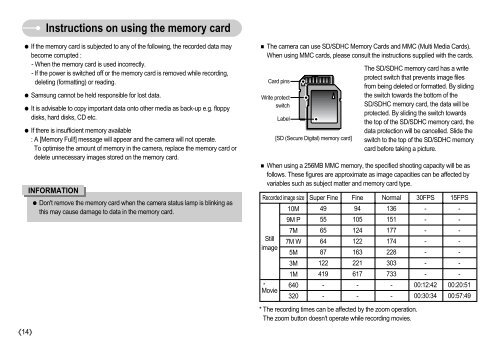Samsung NV11 (EC-NV11ZBBA/FR ) - Manuel de l'utilisateur 7.94 MB, pdf, Anglais
Samsung NV11 (EC-NV11ZBBA/FR ) - Manuel de l'utilisateur 7.94 MB, pdf, Anglais
Samsung NV11 (EC-NV11ZBBA/FR ) - Manuel de l'utilisateur 7.94 MB, pdf, Anglais
Create successful ePaper yourself
Turn your PDF publications into a flip-book with our unique Google optimized e-Paper software.
aInstructions on using the memory card<br />
If the memory card is subjected to any of the following, the recor<strong>de</strong>d data may<br />
become corrupted :<br />
- When the memory card is used incorrectly.<br />
- If the power is switched off or the memory card is removed while recording,<br />
<strong>de</strong>leting (formatting) or reading.<br />
<strong>Samsung</strong> cannot be held responsible for lost data.<br />
It is advisable to copy important data onto other media as back-up e.g. floppy<br />
disks, hard disks, CD etc.<br />
If there is insufficient memory available<br />
: A [Memory Full!] message will appear and the camera will not operate.<br />
To optimise the amount of memory in the camera, replace the memory card or<br />
<strong>de</strong>lete unnecessary images stored on the memory card.<br />
14<br />
INFORMATION<br />
Don't remove the memory card when the camera status lamp is blinking as<br />
this may cause damage to data in the memory card.<br />
The camera can use SD/SDHC Memory Cards and MMC (Multi Media Cards).<br />
When using MMC cards, please consult the instructions supplied with the cards.<br />
Card pins<br />
Write protect<br />
switch<br />
Label<br />
[SD (Secure Digital) memory card]<br />
* The recording times can be affected by the zoom operation.<br />
The zoom button doesn't operate while recording movies.<br />
The SD/SDHC memory card has a write<br />
protect switch that prevents image files<br />
from being <strong>de</strong>leted or formatted. By sliding<br />
the switch towards the bottom of the<br />
SD/SDHC memory card, the data will be<br />
protected. By sliding the switch towards<br />
the top of the SD/SDHC memory card, the<br />
data protection will be cancelled. Sli<strong>de</strong> the<br />
switch to the top of the SD/SDHC memory<br />
card before taking a picture.<br />
When using a 256<strong>MB</strong> MMC memory, the specified shooting capacity will be as<br />
follows. These figures are approximate as image capacities can be affected by<br />
variables such as subject matter and memory card type.<br />
Recor<strong>de</strong>d image size Super Fine Fine Normal 30FPS 15FPS<br />
10M 49 94 136 - -<br />
9M P 55 105 151 - -<br />
7M 65 124 177 - -<br />
Still<br />
7M W 64 122 174 - -<br />
image<br />
5M 87 163 228 - -<br />
3M 122 221 303 - -<br />
1M 419 617 733 - -<br />
640 - - - 00:12:42 00:20:51<br />
Movie<br />
320 - - - 00:30:34 00:57:49