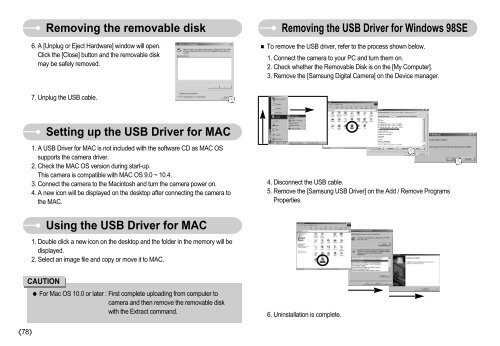Samsung NV11 (EC-NV11ZBBA/FR ) - Manuel de l'utilisateur 7.94 MB, pdf, Anglais
Samsung NV11 (EC-NV11ZBBA/FR ) - Manuel de l'utilisateur 7.94 MB, pdf, Anglais
Samsung NV11 (EC-NV11ZBBA/FR ) - Manuel de l'utilisateur 7.94 MB, pdf, Anglais
You also want an ePaper? Increase the reach of your titles
YUMPU automatically turns print PDFs into web optimized ePapers that Google loves.
Removing the removable disk<br />
6. A [Unplug or Eject Hardware] window will open.<br />
Click the [Close] button and the removable disk<br />
may be safely removed.<br />
Removing the USB Driver for Windows 98SE<br />
To remove the USB driver, refer to the process shown below.<br />
1. Connect the camera to your PC and turn them on.<br />
2. Check whether the Removable Disk is on the [My Computer].<br />
3. Remove the [<strong>Samsung</strong> Digital Camera] on the Device manager.<br />
7. Unplug the USB cable.<br />
Setting up the USB Driver for MAC<br />
1. A USB Driver for MAC is not inclu<strong>de</strong>d with the software CD as MAC OS<br />
supports the camera driver.<br />
2. Check the MAC OS version during start-up.<br />
This camera is compatible with MAC OS 9.0 ~ 10.4.<br />
3. Connect the camera to the Macintosh and turn the camera power on.<br />
4. A new icon will be displayed on the <strong>de</strong>sktop after connecting the camera to<br />
the MAC.<br />
4. Disconnect the USB cable.<br />
5. Remove the [<strong>Samsung</strong> USB Driver] on the Add / Remove Programs<br />
Properties.<br />
Using the USB Driver for MAC<br />
1. Double click a new icon on the <strong>de</strong>sktop and the fol<strong>de</strong>r in the memory will be<br />
displayed.<br />
2. Select an image file and copy or move it to MAC.<br />
CAUTION<br />
For Mac OS 10.0 or later : First complete uploading from computer to<br />
camera and then remove the removable disk<br />
with the Extract command.<br />
6. Uninstallation is complete.<br />
78