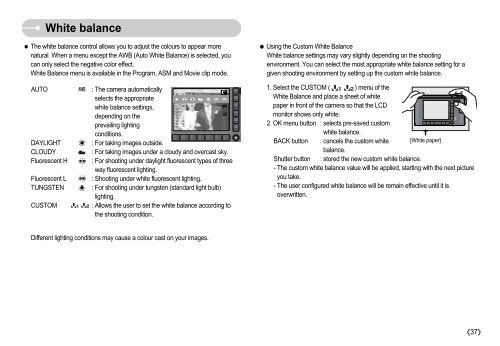Samsung NV11 (EC-NV11ZBBA/FR ) - Manuel de l'utilisateur 7.94 MB, pdf, Anglais
Samsung NV11 (EC-NV11ZBBA/FR ) - Manuel de l'utilisateur 7.94 MB, pdf, Anglais
Samsung NV11 (EC-NV11ZBBA/FR ) - Manuel de l'utilisateur 7.94 MB, pdf, Anglais
Create successful ePaper yourself
Turn your PDF publications into a flip-book with our unique Google optimized e-Paper software.
White balance<br />
The white balance control allows you to adjust the colours to appear more<br />
natural. When a menu except the AWB (Auto White Balance) is selected, you<br />
can only select the negative color effect.<br />
White Balance menu is available in the Program, ASM and Movie clip mo<strong>de</strong>.<br />
Using the Custom White Balance<br />
White balance settings may vary slightly <strong>de</strong>pending on the shooting<br />
environment. You can select the most appropriate white balance setting for a<br />
given shooting environment by setting up the custom white balance.<br />
AUTO<br />
DAYLIGHT<br />
CLOUDY<br />
Fluorescent H<br />
Fluorescent L<br />
TUNGSTEN<br />
CUSTOM<br />
: The camera automatically<br />
selects the appropriate<br />
white balance settings,<br />
<strong>de</strong>pending on the<br />
prevailing lighting<br />
conditions.<br />
: For taking images outsi<strong>de</strong>.<br />
: For taking images un<strong>de</strong>r a cloudy and overcast sky.<br />
: For shooting un<strong>de</strong>r daylight fluorescent types of three<br />
way fluorescent lighting.<br />
: Shooting un<strong>de</strong>r white fluorescent lighting.<br />
: For shooting un<strong>de</strong>r tungsten (standard light bulb)<br />
lighting.<br />
: Allows the user to set the white balance according to<br />
the shooting condition.<br />
1. Select the CUSTOM ( ) menu of the<br />
White Balance and place a sheet of white<br />
paper in front of the camera so that the LCD<br />
monitor shows only white.<br />
2. OK menu button : selects pre-saved custom<br />
white balance.<br />
BACK button : cancels the custom white<br />
balance.<br />
Shutter button<br />
<br />
[White paper]<br />
: stored the new custom white balance.<br />
- The custom white balance value will be applied, starting with the next picture<br />
you take.<br />
- The user configured white balance will be remain effective until it is<br />
overwritten.<br />
Different lighting conditions may cause a colour cast on your images.<br />
37