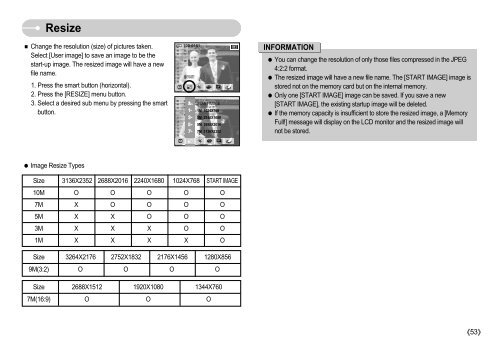Samsung NV11 (EC-NV11ZBBA/FR ) - Manuel de l'utilisateur 7.94 MB, pdf, Anglais
Samsung NV11 (EC-NV11ZBBA/FR ) - Manuel de l'utilisateur 7.94 MB, pdf, Anglais
Samsung NV11 (EC-NV11ZBBA/FR ) - Manuel de l'utilisateur 7.94 MB, pdf, Anglais
You also want an ePaper? Increase the reach of your titles
YUMPU automatically turns print PDFs into web optimized ePapers that Google loves.
Resize<br />
Change the resolution (size) of pictures taken.<br />
Select [User image] to save an image to be the<br />
start-up image. The resized image will have a new<br />
file name.<br />
1. Press the smart button (horizontal).<br />
2. Press the [RESIZE] menu button.<br />
3. Select a <strong>de</strong>sired sub menu by pressing the smart<br />
button.<br />
100-0151151<br />
RESIZE<br />
START IMAGE<br />
1M 1024X768<br />
3M 2240X1680<br />
5M 2688X2016<br />
7M 3136X2352<br />
INFORMATION<br />
You can change the resolution of only those files compressed in the JPEG<br />
4:2:2 format.<br />
The resized image will have a new file name. The [START IMAGE] image is<br />
stored not on the memory card but on the internal memory.<br />
Only one [START IMAGE] image can be saved. If you save a new<br />
[START IMAGE], the existing startup image will be <strong>de</strong>leted.<br />
If the memory capacity is insufficient to store the resized image, a [Memory<br />
Full!] message will display on the LCD monitor and the resized image will<br />
not be stored.<br />
Image Resize Types<br />
Size 3136X2352 2688X2016 2240X1680 1024X768 START IMAGE<br />
10M O O O O O<br />
7M X O O O O<br />
5M X X O O O<br />
3M X X X O O<br />
1M X X X X O<br />
Size 3264X2176 2752X1832 2176X1456 1280X856<br />
9M(3:2) O O O O<br />
Size 2688X1512 1920X1080 1344X760<br />
7M(16:9) O O O<br />
53