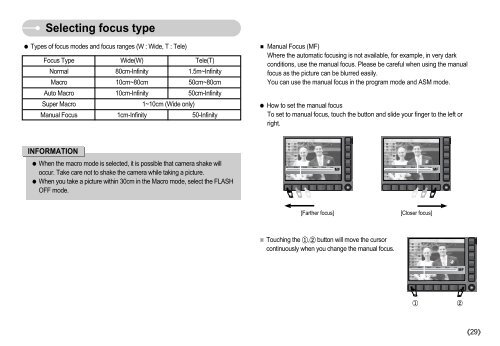Samsung NV11 (EC-NV11ZBBA/FR ) - Manuel de l'utilisateur 7.94 MB, pdf, Anglais
Samsung NV11 (EC-NV11ZBBA/FR ) - Manuel de l'utilisateur 7.94 MB, pdf, Anglais
Samsung NV11 (EC-NV11ZBBA/FR ) - Manuel de l'utilisateur 7.94 MB, pdf, Anglais
Create successful ePaper yourself
Turn your PDF publications into a flip-book with our unique Google optimized e-Paper software.
Selecting focus type<br />
Types of focus mo<strong>de</strong>s and focus ranges (W : Wi<strong>de</strong>, T : Tele)<br />
Focus Type Wi<strong>de</strong>(W) Tele(T)<br />
Normal 80cm-Infinity 1.5m~Infinity<br />
Macro 10cm~80cm 50cm~80cm<br />
Auto Macro 10cm-Infinity 50cm-Infinity<br />
Super Macro<br />
1~10cm (Wi<strong>de</strong> only)<br />
Manual Focus 1cm-Infinity 50-Infinity<br />
Manual Focus (MF)<br />
Where the automatic focusing is not available, for example, in very dark<br />
conditions, use the manual focus. Please be careful when using the manual<br />
focus as the picture can be blurred easily.<br />
You can use the manual focus in the program mo<strong>de</strong> and ASM mo<strong>de</strong>.<br />
How to set the manual focus<br />
To set to manual focus, touch the button and sli<strong>de</strong> your finger to the left or<br />
right.<br />
INFORMATION<br />
When the macro mo<strong>de</strong> is selected, it is possible that camera shake will<br />
occur. Take care not to shake the camera while taking a picture.<br />
When you take a picture within 30cm in the Macro mo<strong>de</strong>, select the FLASH<br />
OFF mo<strong>de</strong>.<br />
4.5m<br />
1.5m<br />
80cm<br />
40cm<br />
1cm<br />
MF<br />
4.5m<br />
1.5m<br />
80cm<br />
40cm<br />
1cm<br />
MF<br />
[Farther focus]<br />
[Closer focus]<br />
Touching the , button will move the cursor<br />
continuously when you change the manual focus.<br />
4.5m<br />
1.5m<br />
80cm<br />
40cm<br />
1cm<br />
MF<br />
<br />
<br />
29