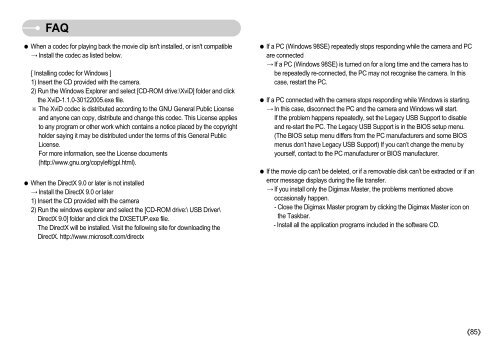Samsung NV11 (EC-NV11ZBBA/FR ) - Manuel de l'utilisateur 7.94 MB, pdf, Anglais
Samsung NV11 (EC-NV11ZBBA/FR ) - Manuel de l'utilisateur 7.94 MB, pdf, Anglais
Samsung NV11 (EC-NV11ZBBA/FR ) - Manuel de l'utilisateur 7.94 MB, pdf, Anglais
You also want an ePaper? Increase the reach of your titles
YUMPU automatically turns print PDFs into web optimized ePapers that Google loves.
FAQ<br />
When a co<strong>de</strong>c for playing back the movie clip isn't installed, or isn't compatible<br />
Install the co<strong>de</strong>c as listed below.<br />
[ Installing co<strong>de</strong>c for Windows ]<br />
1) Insert the CD provi<strong>de</strong>d with the camera.<br />
2) Run the Windows Explorer and select [CD-ROM drive:\XviD] fol<strong>de</strong>r and click<br />
the XviD-1.1.0-30122005.exe file.<br />
The XviD co<strong>de</strong>c is distributed according to the GNU General Public License<br />
and anyone can copy, distribute and change this co<strong>de</strong>c. This License applies<br />
to any program or other work which contains a notice placed by the copyright<br />
hol<strong>de</strong>r saying it may be distributed un<strong>de</strong>r the terms of this General Public<br />
License.<br />
For more information, see the License documents<br />
(http://www.gnu.org/copyleft/gpl.html).<br />
When the DirectX 9.0 or later is not installed<br />
Install the DirectX 9.0 or later<br />
1) Insert the CD provi<strong>de</strong>d with the camera<br />
2) Run the windows explorer and select the [CD-ROM drive:\ USB Driver\<br />
DirectX 9.0] fol<strong>de</strong>r and click the DXSETUP.exe file.<br />
The DirectX will be installed. Visit the following site for downloading the<br />
DirectX. http://www.microsoft.com/directx<br />
If a PC (Windows 98SE) repeatedly stops responding while the camera and PC<br />
are connected<br />
If a PC (Windows 98SE) is turned on for a long time and the camera has to<br />
be repeatedly re-connected, the PC may not recognise the camera. In this<br />
case, restart the PC.<br />
If a PC connected with the camera stops responding while Windows is starting.<br />
In this case, disconnect the PC and the camera and Windows will start.<br />
If the problem happens repeatedly, set the Legacy USB Support to disable<br />
and re-start the PC. The Legacy USB Support is in the BIOS setup menu.<br />
(The BIOS setup menu differs from the PC manufacturers and some BIOS<br />
menus don’t have Legacy USB Support) If you can’t change the menu by<br />
yourself, contact to the PC manufacturer or BIOS manufacturer.<br />
If the movie clip can't be <strong>de</strong>leted, or if a removable disk can’t be extracted or if an<br />
error message displays during the file transfer.<br />
If you install only the Digimax Master, the problems mentioned above<br />
occasionally happen.<br />
- Close the Digimax Master program by clicking the Digimax Master icon on<br />
the Taskbar.<br />
- Install all the application programs inclu<strong>de</strong>d in the software CD.<br />
85