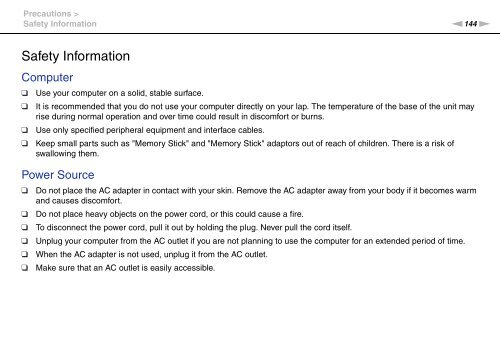Sony VPCSB1C5E - VPCSB1C5E Mode d'emploi Anglais
Sony VPCSB1C5E - VPCSB1C5E Mode d'emploi Anglais
Sony VPCSB1C5E - VPCSB1C5E Mode d'emploi Anglais
Create successful ePaper yourself
Turn your PDF publications into a flip-book with our unique Google optimized e-Paper software.
Precautions ><br />
Safety Information<br />
n144<br />
N<br />
Safety Information<br />
Computer<br />
❑<br />
❑<br />
❑<br />
❑<br />
Use your computer on a solid, stable surface.<br />
It is recommended that you do not use your computer directly on your lap. The temperature of the base of the unit may<br />
rise during normal operation and over time could result in discomfort or burns.<br />
Use only specified peripheral equipment and interface cables.<br />
Keep small parts such as "Memory Stick" and "Memory Stick" adaptors out of reach of children. There is a risk of<br />
swallowing them.<br />
Power Source<br />
❑<br />
❑<br />
❑<br />
❑<br />
❑<br />
❑<br />
Do not place the AC adapter in contact with your skin. Remove the AC adapter away from your body if it becomes warm<br />
and causes discomfort.<br />
Do not place heavy objects on the power cord, or this could cause a fire.<br />
To disconnect the power cord, pull it out by holding the plug. Never pull the cord itself.<br />
Unplug your computer from the AC outlet if you are not planning to use the computer for an extended period of time.<br />
When the AC adapter is not used, unplug it from the AC outlet.<br />
Make sure that an AC outlet is easily accessible.