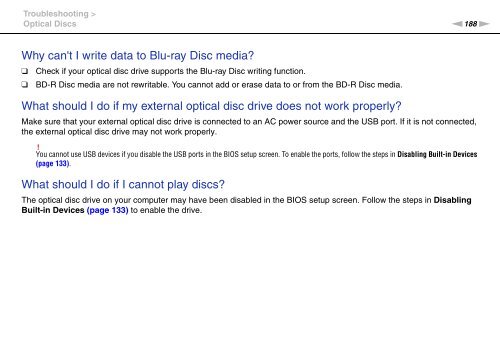Sony VPCSB1C5E - VPCSB1C5E Mode d'emploi Anglais
Sony VPCSB1C5E - VPCSB1C5E Mode d'emploi Anglais
Sony VPCSB1C5E - VPCSB1C5E Mode d'emploi Anglais
Create successful ePaper yourself
Turn your PDF publications into a flip-book with our unique Google optimized e-Paper software.
Troubleshooting ><br />
Optical Discs<br />
n188<br />
N<br />
Why can't I write data to Blu-ray Disc media?<br />
❑<br />
❑<br />
Check if your optical disc drive supports the Blu-ray Disc writing function.<br />
BD-R Disc media are not rewritable. You cannot add or erase data to or from the BD-R Disc media.<br />
What should I do if my external optical disc drive does not work properly?<br />
Make sure that your external optical disc drive is connected to an AC power source and the USB port. If it is not connected,<br />
the external optical disc drive may not work properly.<br />
!<br />
You cannot use USB devices if you disable the USB ports in the BIOS setup screen. To enable the ports, follow the steps in Disabling Built-in Devices<br />
(page 133).<br />
What should I do if I cannot play discs?<br />
The optical disc drive on your computer may have been disabled in the BIOS setup screen. Follow the steps in Disabling<br />
Built-in Devices (page 133) to enable the drive.