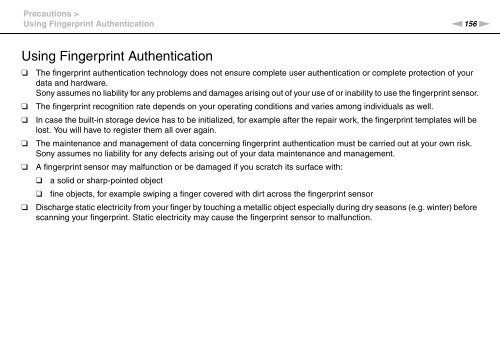Sony VPCSB1C5E - VPCSB1C5E Mode d'emploi Anglais
Sony VPCSB1C5E - VPCSB1C5E Mode d'emploi Anglais
Sony VPCSB1C5E - VPCSB1C5E Mode d'emploi Anglais
Create successful ePaper yourself
Turn your PDF publications into a flip-book with our unique Google optimized e-Paper software.
Precautions ><br />
Using Fingerprint Authentication<br />
n156<br />
N<br />
Using Fingerprint Authentication<br />
❑<br />
❑<br />
❑<br />
❑<br />
❑<br />
❑<br />
The fingerprint authentication technology does not ensure complete user authentication or complete protection of your<br />
data and hardware.<br />
<strong>Sony</strong> assumes no liability for any problems and damages arising out of your use of or inability to use the fingerprint sensor.<br />
The fingerprint recognition rate depends on your operating conditions and varies among individuals as well.<br />
In case the built-in storage device has to be initialized, for example after the repair work, the fingerprint templates will be<br />
lost. You will have to register them all over again.<br />
The maintenance and management of data concerning fingerprint authentication must be carried out at your own risk.<br />
<strong>Sony</strong> assumes no liability for any defects arising out of your data maintenance and management.<br />
A fingerprint sensor may malfunction or be damaged if you scratch its surface with:<br />
❑ a solid or sharp-pointed object<br />
❑ fine objects, for example swiping a finger covered with dirt across the fingerprint sensor<br />
Discharge static electricity from your finger by touching a metallic object especially during dry seasons (e.g. winter) before<br />
scanning your fingerprint. Static electricity may cause the fingerprint sensor to malfunction.