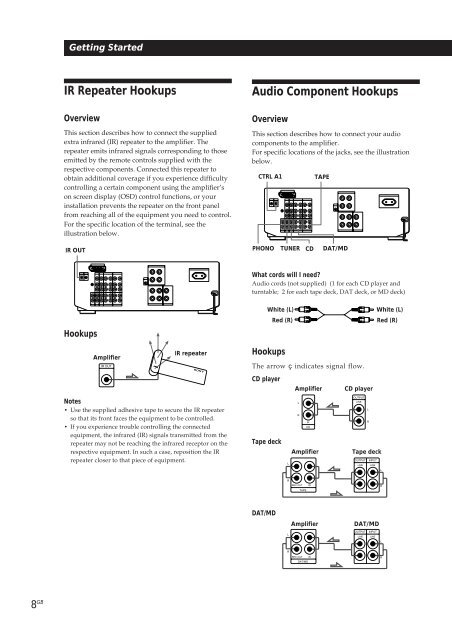Sony TA-VE800G - TA-VE800G Consignes d’utilisation
Sony TA-VE800G - TA-VE800G Consignes d’utilisation
Sony TA-VE800G - TA-VE800G Consignes d’utilisation
Create successful ePaper yourself
Turn your PDF publications into a flip-book with our unique Google optimized e-Paper software.
IR Repeater Hookups<br />
Getting Started<br />
Overview<br />
IR OUT<br />
Hookups<br />
Amplifier<br />
IR OUT<br />
8 GB<br />
This section describes how to connect the supplied<br />
extra infrared (IR) repeater to the amplifier. The<br />
repeater emits infrared signals corresponding to those<br />
emitted by the remote controls supplied with the<br />
respective components. Connected this repeater to<br />
obtain additional coverage if you experience difficulty<br />
controlling a certain component using the amplifier’s<br />
on screen display (OSD) control functions, or your<br />
installation prevents the repeater on the front panel<br />
from reaching all of the equipment you need to control.<br />
For the specific location of the terminal, see the<br />
illustration below.<br />
IR repeater<br />
Notes<br />
• Use the supplied adhesive tape to secure the IR repeater<br />
so that its front faces the equipment to be controlled.<br />
• If you experience trouble controlling the connected<br />
equipment, the infrared (IR) signals transmitted from the<br />
repeater may not be reaching the infrared receptor on the<br />
respective equipment. In such a case, reposition the IR<br />
repeater closer to that piece of equipment.<br />
Audio Component Hookups<br />
Overview<br />
This section describes how to connect your audio<br />
components to the amplifier.<br />
For specific locations of the jacks, see the illustration<br />
below.<br />
CTRL A1<br />
PHONO<br />
What cords will I need?<br />
Audio cords (not supplied) (1 for each CD player and<br />
turntable; 2 for each tape deck, DAT deck, or MD deck)<br />
Hookups<br />
The arrow ç indicates signal flow.<br />
CD player<br />
Tape deck<br />
DAT/MD<br />
White (L)<br />
Red (R)<br />
L<br />
R<br />
L<br />
R<br />
L<br />
R<br />
IN<br />
CD<br />
Amplifier<br />
REC OUT<br />
<strong>TA</strong>PE<br />
IN<br />
Amplifier<br />
REC OUT<br />
DAT/MD<br />
IN<br />
<strong>TA</strong>PE<br />
TUNER CD DAT/MD<br />
Amplifier<br />
CD player<br />
OUTPUT<br />
LINE<br />
L<br />
R<br />
Tape deck<br />
OUTPUT<br />
LINE<br />
OUTPUT<br />
LINE<br />
INPUT<br />
LINE<br />
DAT/MD<br />
INPUT<br />
LINE<br />
White (L)<br />
Red (R)<br />
L<br />
R<br />
L<br />
R