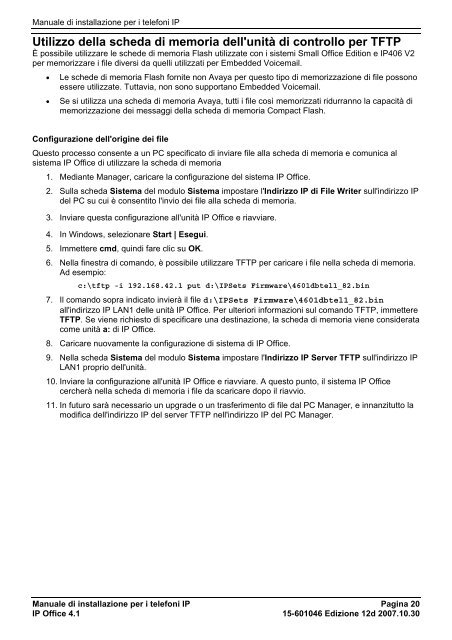Manuale di installazione per i telefoni IP - Avaya Support
Manuale di installazione per i telefoni IP - Avaya Support
Manuale di installazione per i telefoni IP - Avaya Support
Create successful ePaper yourself
Turn your PDF publications into a flip-book with our unique Google optimized e-Paper software.
<strong>Manuale</strong> <strong>di</strong> <strong>installazione</strong> <strong>per</strong> i <strong>telefoni</strong> <strong>IP</strong><br />
Utilizzo della scheda <strong>di</strong> memoria dell'unità <strong>di</strong> controllo <strong>per</strong> TFTP<br />
È possibile utilizzare le schede <strong>di</strong> memoria Flash utilizzate con i sistemi Small Office E<strong>di</strong>tion e <strong>IP</strong>406 V2<br />
<strong>per</strong> memorizzare i file <strong>di</strong>versi da quelli utilizzati <strong>per</strong> Embedded Voicemail.<br />
• Le schede <strong>di</strong> memoria Flash fornite non <strong>Avaya</strong> <strong>per</strong> questo tipo <strong>di</strong> memorizzazione <strong>di</strong> file possono<br />
essere utilizzate. Tuttavia, non sono supportano Embedded Voicemail.<br />
• Se si utilizza una scheda <strong>di</strong> memoria <strong>Avaya</strong>, tutti i file così memorizzati ridurranno la capacità <strong>di</strong><br />
memorizzazione dei messaggi della scheda <strong>di</strong> memoria Compact Flash.<br />
Configurazione dell'origine dei file<br />
Questo processo consente a un PC specificato <strong>di</strong> inviare file alla scheda <strong>di</strong> memoria e comunica al<br />
sistema <strong>IP</strong> Office <strong>di</strong> utilizzare la scheda <strong>di</strong> memoria<br />
1. Me<strong>di</strong>ante Manager, caricare la configurazione del sistema <strong>IP</strong> Office.<br />
2. Sulla scheda Sistema del modulo Sistema impostare l'In<strong>di</strong>rizzo <strong>IP</strong> <strong>di</strong> File Writer sull'in<strong>di</strong>rizzo <strong>IP</strong><br />
del PC su cui è consentito l'invio dei file alla scheda <strong>di</strong> memoria.<br />
3. Inviare questa configurazione all'unità <strong>IP</strong> Office e riavviare.<br />
4. In Windows, selezionare Start | Esegui.<br />
5. Immettere cmd, quin<strong>di</strong> fare clic su OK.<br />
6. Nella finestra <strong>di</strong> comando, è possibile utilizzare TFTP <strong>per</strong> caricare i file nella scheda <strong>di</strong> memoria.<br />
Ad esempio:<br />
c:\tftp -i 192.168.42.1 put d:\<strong>IP</strong>Sets Firmware\4601dbtel1_82.bin<br />
7. Il comando sopra in<strong>di</strong>cato invierà il file d:\<strong>IP</strong>Sets Firmware\4601dbtel1_82.bin<br />
all'in<strong>di</strong>rizzo <strong>IP</strong> LAN1 delle unità <strong>IP</strong> Office. Per ulteriori informazioni sul comando TFTP, immettere<br />
TFTP. Se viene richiesto <strong>di</strong> specificare una destinazione, la scheda <strong>di</strong> memoria viene considerata<br />
come unità a: <strong>di</strong> <strong>IP</strong> Office.<br />
8. Caricare nuovamente la configurazione <strong>di</strong> sistema <strong>di</strong> <strong>IP</strong> Office.<br />
9. Nella scheda Sistema del modulo Sistema impostare l'In<strong>di</strong>rizzo <strong>IP</strong> Server TFTP sull'in<strong>di</strong>rizzo <strong>IP</strong><br />
LAN1 proprio dell'unità.<br />
10. Inviare la configurazione all'unità <strong>IP</strong> Office e riavviare. A questo punto, il sistema <strong>IP</strong> Office<br />
cercherà nella scheda <strong>di</strong> memoria i file da scaricare dopo il riavvio.<br />
11. In futuro sarà necessario un upgrade o un trasferimento <strong>di</strong> file dal PC Manager, e innanzitutto la<br />
mo<strong>di</strong>fica dell'in<strong>di</strong>rizzo <strong>IP</strong> del server TFTP nell'in<strong>di</strong>rizzo <strong>IP</strong> del PC Manager.<br />
<strong>Manuale</strong> <strong>di</strong> <strong>installazione</strong> <strong>per</strong> i <strong>telefoni</strong> <strong>IP</strong> Pagina 20<br />
<strong>IP</strong> Office 4.1 15-601046 E<strong>di</strong>zione 12d 2007.10.30