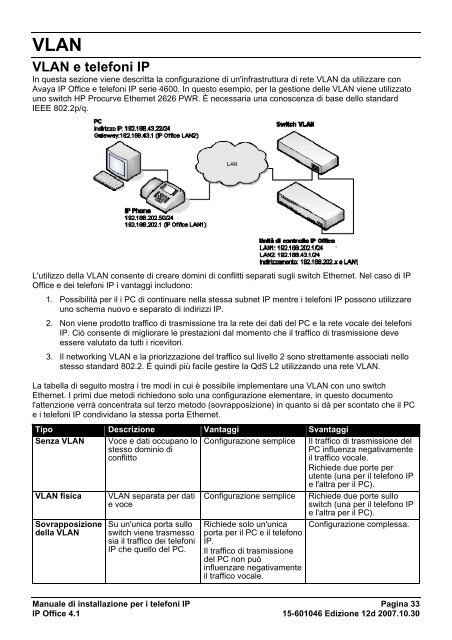Manuale di installazione per i telefoni IP - Avaya Support
Manuale di installazione per i telefoni IP - Avaya Support
Manuale di installazione per i telefoni IP - Avaya Support
You also want an ePaper? Increase the reach of your titles
YUMPU automatically turns print PDFs into web optimized ePapers that Google loves.
VLAN<br />
VLAN e <strong>telefoni</strong> <strong>IP</strong><br />
In questa sezione viene descritta la configurazione <strong>di</strong> un'infrastruttura <strong>di</strong> rete VLAN da utilizzare con<br />
<strong>Avaya</strong> <strong>IP</strong> Office e <strong>telefoni</strong> <strong>IP</strong> serie 4600. In questo esempio, <strong>per</strong> la gestione delle VLAN viene utilizzato<br />
uno switch HP Procurve Ethernet 2626 PWR. È necessaria una conoscenza <strong>di</strong> base dello standard<br />
IEEE 802.2p/q.<br />
L'utilizzo della VLAN consente <strong>di</strong> creare domini <strong>di</strong> conflitti separati sugli switch Ethernet. Nel caso <strong>di</strong> <strong>IP</strong><br />
Office e dei <strong>telefoni</strong> <strong>IP</strong> i vantaggi includono:<br />
1. Possibilità <strong>per</strong> il i PC <strong>di</strong> continuare nella stessa subnet <strong>IP</strong> mentre i <strong>telefoni</strong> <strong>IP</strong> possono utilizzare<br />
uno schema nuovo e separato <strong>di</strong> in<strong>di</strong>rizzi <strong>IP</strong>.<br />
2. Non viene prodotto traffico <strong>di</strong> trasmissione tra la rete dei dati del PC e la rete vocale dei <strong>telefoni</strong><br />
<strong>IP</strong>. Ciò consente <strong>di</strong> migliorare le prestazioni dal momento che il traffico <strong>di</strong> trasmissione deve<br />
essere valutato da tutti i ricevitori.<br />
3. Il networking VLAN e la priorizzazione del traffico sul livello 2 sono strettamente associati nello<br />
stesso standard 802.2. È quin<strong>di</strong> più facile gestire la QdS L2 utilizzando una rete VLAN.<br />
La tabella <strong>di</strong> seguito mostra i tre mo<strong>di</strong> in cui è possibile implementare una VLAN con uno switch<br />
Ethernet. I primi due meto<strong>di</strong> richiedono solo una configurazione elementare, in questo documento<br />
l'attenzione verrà concentrata sul terzo metodo (sovrapposizione) in quanto si dà <strong>per</strong> scontato che il PC<br />
e i <strong>telefoni</strong> <strong>IP</strong> con<strong>di</strong>vidano la stessa porta Ethernet.<br />
Tipo Descrizione Vantaggi Svantaggi<br />
Senza VLAN Voce e dati occupano lo<br />
stesso dominio <strong>di</strong><br />
conflitto<br />
VLAN fisica VLAN separata <strong>per</strong> dati<br />
e voce<br />
Sovrapposizione<br />
della VLAN<br />
Su un'unica porta sullo<br />
switch viene trasmesso<br />
sia il traffico dei <strong>telefoni</strong><br />
<strong>IP</strong> che quello del PC.<br />
Configurazione semplice Il traffico <strong>di</strong> trasmissione del<br />
PC influenza negativamente<br />
il traffico vocale.<br />
Richiede due porte <strong>per</strong><br />
utente (una <strong>per</strong> il telefono <strong>IP</strong><br />
e l'altra <strong>per</strong> il PC).<br />
Configurazione semplice Richiede due porte sullo<br />
switch (una <strong>per</strong> il telefono <strong>IP</strong><br />
e l'altra <strong>per</strong> il PC).<br />
Richiede solo un'unica Configurazione complessa.<br />
porta <strong>per</strong> il PC e il telefono<br />
<strong>IP</strong>.<br />
Il traffico <strong>di</strong> trasmissione<br />
del PC non può<br />
influenzare negativamente<br />
il traffico vocale.<br />
<strong>Manuale</strong> <strong>di</strong> <strong>installazione</strong> <strong>per</strong> i <strong>telefoni</strong> <strong>IP</strong> Pagina 33<br />
<strong>IP</strong> Office 4.1 15-601046 E<strong>di</strong>zione 12d 2007.10.30