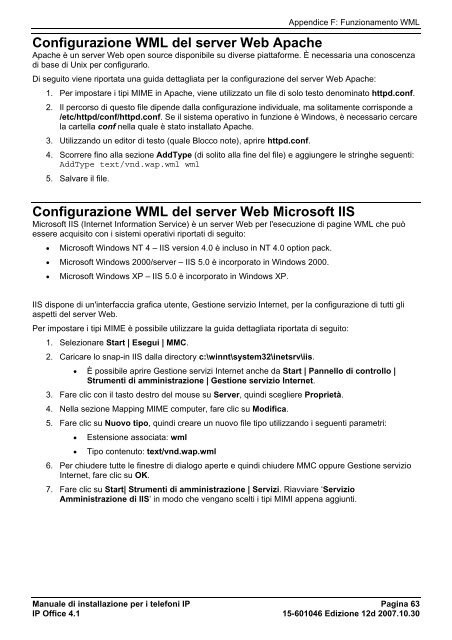Manuale di installazione per i telefoni IP - Avaya Support
Manuale di installazione per i telefoni IP - Avaya Support
Manuale di installazione per i telefoni IP - Avaya Support
You also want an ePaper? Increase the reach of your titles
YUMPU automatically turns print PDFs into web optimized ePapers that Google loves.
Appen<strong>di</strong>ce F: Funzionamento WML<br />
Configurazione WML del server Web Apache<br />
Apache è un server Web open source <strong>di</strong>sponibile su <strong>di</strong>verse piattaforme. È necessaria una conoscenza<br />
<strong>di</strong> base <strong>di</strong> Unix <strong>per</strong> configurarlo.<br />
Di seguito viene riportata una guida dettagliata <strong>per</strong> la configurazione del server Web Apache:<br />
1. Per impostare i tipi MIME in Apache, viene utilizzato un file <strong>di</strong> solo testo denominato httpd.conf.<br />
2. Il <strong>per</strong>corso <strong>di</strong> questo file <strong>di</strong>pende dalla configurazione in<strong>di</strong>viduale, ma solitamente corrisponde a<br />
/etc/httpd/conf/httpd.conf. Se il sistema o<strong>per</strong>ativo in funzione è Windows, è necessario cercare<br />
la cartella conf nella quale è stato installato Apache.<br />
3. Utilizzando un e<strong>di</strong>tor <strong>di</strong> testo (quale Blocco note), aprire httpd.conf.<br />
4. Scorrere fino alla sezione AddType (<strong>di</strong> solito alla fine del file) e aggiungere le stringhe seguenti:<br />
AddType text/vnd.wap.wml wml<br />
5. Salvare il file.<br />
Configurazione WML del server Web Microsoft IIS<br />
Microsoft IIS (Internet Information Service) è un server Web <strong>per</strong> l'esecuzione <strong>di</strong> pagine WML che può<br />
essere acquisito con i sistemi o<strong>per</strong>ativi riportati <strong>di</strong> seguito:<br />
• Microsoft Windows NT 4 – IIS version 4.0 è incluso in NT 4.0 option pack.<br />
• Microsoft Windows 2000/server – IIS 5.0 è incorporato in Windows 2000.<br />
• Microsoft Windows XP – IIS 5.0 è incorporato in Windows XP.<br />
IIS <strong>di</strong>spone <strong>di</strong> un'interfaccia grafica utente, Gestione servizio Internet, <strong>per</strong> la configurazione <strong>di</strong> tutti gli<br />
aspetti del server Web.<br />
Per impostare i tipi MIME è possibile utilizzare la guida dettagliata riportata <strong>di</strong> seguito:<br />
1. Selezionare Start | Esegui | MMC.<br />
2. Caricare lo snap-in IIS dalla <strong>di</strong>rectory c:\winnt\system32\inetsrv\iis.<br />
• È possibile aprire Gestione servizi Internet anche da Start | Pannello <strong>di</strong> controllo |<br />
Strumenti <strong>di</strong> amministrazione | Gestione servizio Internet.<br />
3. Fare clic con il tasto destro del mouse su Server, quin<strong>di</strong> scegliere Proprietà.<br />
4. Nella sezione Mapping MIME computer, fare clic su Mo<strong>di</strong>fica.<br />
5. Fare clic su Nuovo tipo, quin<strong>di</strong> creare un nuovo file tipo utilizzando i seguenti parametri:<br />
• Estensione associata: wml<br />
• Tipo contenuto: text/vnd.wap.wml<br />
6. Per chiudere tutte le finestre <strong>di</strong> <strong>di</strong>alogo a<strong>per</strong>te e quin<strong>di</strong> chiudere MMC oppure Gestione servizio<br />
Internet, fare clic su OK.<br />
7. Fare clic su Start| Strumenti <strong>di</strong> amministrazione | Servizi. Riavviare ‘Servizio<br />
Amministrazione <strong>di</strong> IIS’ in modo che vengano scelti i tipi MIMI appena aggiunti.<br />
<strong>Manuale</strong> <strong>di</strong> <strong>installazione</strong> <strong>per</strong> i <strong>telefoni</strong> <strong>IP</strong> Pagina 63<br />
<strong>IP</strong> Office 4.1 15-601046 E<strong>di</strong>zione 12d 2007.10.30