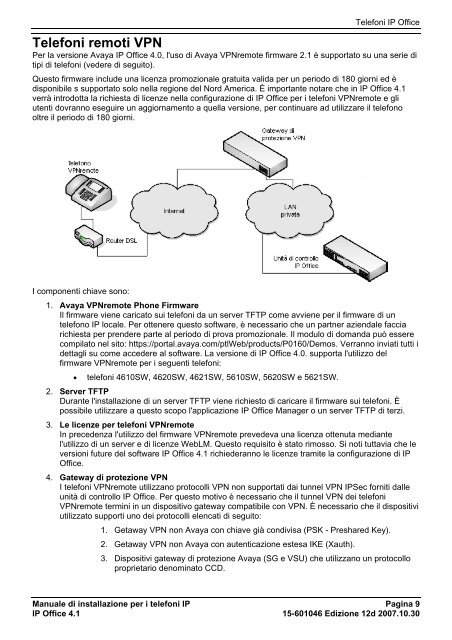Manuale di installazione per i telefoni IP - Avaya Support
Manuale di installazione per i telefoni IP - Avaya Support
Manuale di installazione per i telefoni IP - Avaya Support
Create successful ePaper yourself
Turn your PDF publications into a flip-book with our unique Google optimized e-Paper software.
Telefoni <strong>IP</strong> Office<br />
Telefoni remoti VPN<br />
Per la versione <strong>Avaya</strong> <strong>IP</strong> Office 4.0, l'uso <strong>di</strong> <strong>Avaya</strong> VPNremote firmware 2.1 è supportato su una serie <strong>di</strong><br />
tipi <strong>di</strong> <strong>telefoni</strong> (vedere <strong>di</strong> seguito).<br />
Questo firmware include una licenza promozionale gratuita valida <strong>per</strong> un <strong>per</strong>iodo <strong>di</strong> 180 giorni ed è<br />
<strong>di</strong>sponibile s supportato solo nella regione del Nord America. È importante notare che in <strong>IP</strong> Office 4.1<br />
verrà introdotta la richiesta <strong>di</strong> licenze nella configurazione <strong>di</strong> <strong>IP</strong> Office <strong>per</strong> i <strong>telefoni</strong> VPNremote e gli<br />
utenti dovranno eseguire un aggiornamento a quella versione, <strong>per</strong> continuare ad utilizzare il telefono<br />
oltre il <strong>per</strong>iodo <strong>di</strong> 180 giorni.<br />
I componenti chiave sono:<br />
1. <strong>Avaya</strong> VPNremote Phone Firmware<br />
Il firmware viene caricato sui <strong>telefoni</strong> da un server TFTP come avviene <strong>per</strong> il firmware <strong>di</strong> un<br />
telefono <strong>IP</strong> locale. Per ottenere questo software, è necessario che un partner aziendale faccia<br />
richiesta <strong>per</strong> prendere parte al <strong>per</strong>iodo <strong>di</strong> prova promozionale. Il modulo <strong>di</strong> domanda può essere<br />
compilato nel sito: https://portal.avaya.com/ptlWeb/products/P0160/Demos. Verranno inviati tutti i<br />
dettagli su come accedere al software. La versione <strong>di</strong> <strong>IP</strong> Office 4.0. supporta l'utilizzo del<br />
firmware VPNremote <strong>per</strong> i seguenti <strong>telefoni</strong>:<br />
• <strong>telefoni</strong> 4610SW, 4620SW, 4621SW, 5610SW, 5620SW e 5621SW.<br />
2. Server TFTP<br />
Durante l'<strong>installazione</strong> <strong>di</strong> un server TFTP viene richiesto <strong>di</strong> caricare il firmware sui <strong>telefoni</strong>. È<br />
possibile utilizzare a questo scopo l'applicazione <strong>IP</strong> Office Manager o un server TFTP <strong>di</strong> terzi.<br />
3. Le licenze <strong>per</strong> <strong>telefoni</strong> VPNremote<br />
In precedenza l'utilizzo del firmware VPNremote prevedeva una licenza ottenuta me<strong>di</strong>ante<br />
l'utilizzo <strong>di</strong> un server e <strong>di</strong> licenze WebLM. Questo requisito è stato rimosso. Si noti tuttavia che le<br />
versioni future del software <strong>IP</strong> Office 4.1 richiederanno le licenze tramite la configurazione <strong>di</strong> <strong>IP</strong><br />
Office.<br />
4. Gateway <strong>di</strong> protezione VPN<br />
I <strong>telefoni</strong> VPNremote utilizzano protocolli VPN non supportati dai tunnel VPN <strong>IP</strong>Sec forniti dalle<br />
unità <strong>di</strong> controllo <strong>IP</strong> Office. Per questo motivo è necessario che il tunnel VPN dei <strong>telefoni</strong><br />
VPNremote termini in un <strong>di</strong>spositivo gateway compatibile con VPN. È necessario che il <strong>di</strong>spositivi<br />
utilizzato supporti uno dei protocolli elencati <strong>di</strong> seguito:<br />
1. Getaway VPN non <strong>Avaya</strong> con chiave già con<strong>di</strong>visa (PSK - Preshared Key).<br />
2. Getaway VPN non <strong>Avaya</strong> con autenticazione estesa IKE (Xauth).<br />
3. Dispositivi gateway <strong>di</strong> protezione <strong>Avaya</strong> (SG e VSU) che utilizzano un protocollo<br />
proprietario denominato CCD.<br />
<strong>Manuale</strong> <strong>di</strong> <strong>installazione</strong> <strong>per</strong> i <strong>telefoni</strong> <strong>IP</strong> Pagina 9<br />
<strong>IP</strong> Office 4.1 15-601046 E<strong>di</strong>zione 12d 2007.10.30