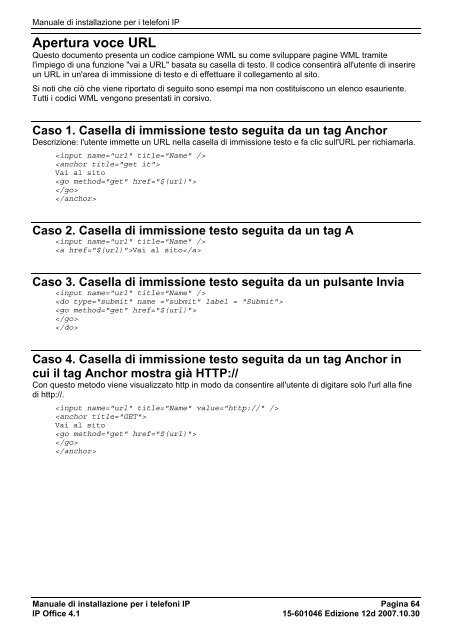<strong>Manuale</strong> <strong>di</strong> <strong>installazione</strong> <strong>per</strong> i <strong>telefoni</strong> <strong>IP</strong> A<strong>per</strong>tura voce URL Questo documento presenta un co<strong>di</strong>ce campione WML su come sviluppare pagine WML tramite l'impiego <strong>di</strong> una funzione "vai a URL" basata su casella <strong>di</strong> testo. Il co<strong>di</strong>ce consentirà all'utente <strong>di</strong> inserire un URL in un'area <strong>di</strong> immissione <strong>di</strong> testo e <strong>di</strong> effettuare il collegamento al sito. Si noti che ciò che viene riportato <strong>di</strong> seguito sono esempi ma non costituiscono un elenco esauriente. Tutti i co<strong>di</strong>ci WML vengono presentati in corsivo. Caso 1. Casella <strong>di</strong> immissione testo seguita da un tag Anchor Descrizione: l'utente immette un URL nella casella <strong>di</strong> immissione testo e fa clic sull'URL <strong>per</strong> richiamarla. Vai al sito Caso 2. Casella <strong>di</strong> immissione testo seguita da un tag A Vai al sito Caso 3. Casella <strong>di</strong> immissione testo seguita da un pulsante Invia Caso 4. Casella <strong>di</strong> immissione testo seguita da un tag Anchor in cui il tag Anchor mostra già HTTP:// Con questo metodo viene visualizzato http in modo da consentire all'utente <strong>di</strong> <strong>di</strong>gitare solo l'url alla fine <strong>di</strong> http://. Vai al sito <strong>Manuale</strong> <strong>di</strong> <strong>installazione</strong> <strong>per</strong> i <strong>telefoni</strong> <strong>IP</strong> Pagina 64 <strong>IP</strong> Office 4.1 15-601046 E<strong>di</strong>zione 12d 2007.10.30
In<strong>di</strong>ce analitico 10 Mbps, 12 1151C1, 17 1151C1/1151C2, 25 1151C2, 17 1152A1, 25 150 ms, 13 1719,TFTPSRVR, 56 180, 9 impiega, 9 19 pollici, 17 192.168.202.x, 33 192.168.202.X VLANTEST, 33 192.168.42.200/4620 /index.wml, 62 192.168.43.x, 33 1a, 24 1b, 24 1U, 17 1W, 17 2 secon<strong>di</strong>, 52 wp/mc, 60 25 ms, 14 264 V CA, 17 2a, 56 2b, 56 2c, 56 3 partecipanti, 7 configurazione, 7 3,5 W, 17 3°, 8 30A Switch Upgrade Base, 17 3600, 5 3616, 5 3a, 25 3b, 26 4 W, 17 4,1 W, 17 4,6 W, 17 4,9 W, 17 4600, 5, 9, 24, 33, 39, 55, 56, 59 creati, 56 4601/5601, 24 4601dape1_82.bin, 19, 43 4601dbte1_82.bin, 19, 43 4602dape1_82.bin, 19, 43 4602dbte1_82.bin, 19, 43 4602sape1_82.bin, 19, 43 4602sbte1_82.bin, 19, 43 4602SW, 5, 16, 17 4606, 5, 16, 17, 31, 51 includere, 51 4610SW, 5, 9, 16, 17, 59 4612 Gen1, 17 4620, 5, 17, 24, 31, 51, 59, 60, 62 relativo a, 62 4620<strong>IP</strong>, 16 4620SW, 5, 9, 16, 59 4621SW, 5, 9, 17 applicabile, 17 4622, 5 supporto, 5 4624D, 17 4624D01, 17 4624D02A, 40 4625SW, 17 46xx, 9 46xxOptions, 56 46XXsetting.scr, 43, 62 46XXsettings, 44 vedere, 44 46XXsettings.scr, 24, 31, 62 in<strong>di</strong>etro, 62 mo<strong>di</strong>fica, 31 46XXsettings.txt, 23, 24, 43, 62 file 46XXsettings.scr., 62 46XXupgrade.scr, 9, 43, 44, 47 esistente, 9 47, 17 63 HZ, 17 4a, 60 4b, 60 5,0 W, 17 5601ape1810.bin, 19, 43 5601bte1810.bin, 19, 43 5602dape1806.bin, 19, 43 5602dbte1806.bin, 19, 43 5602sape1806.bin, 19, 43 5602sbte1806.bin, 19, 43 5602SW, 5, 16, 17 5610SW, 5, 9, 16, 59 5620SW, 5, 9, 16 6 k3, 14 6 W, 17 6,45 W, 17 63 HZ, 17 47, 17 64 ms, 14 7,7 W, 17 792ms PRN, 29 8 k, 14 8 W, 17 801.11b, 5 802.11a/b/g, 5 802.11b, 5 802.1p, 33 802.1Q, 26, 32, 33, 44 802.3af, 17 9,9 W, 17 90 L'alimentatore richiede, 17 a10d01b2_2.bin, 19, 43 a20d01a2_2.bin, 19, 43 a20d01b2_2.bin, 19, 43 Abilita creazione automatica interno, 23, 29 AC, 17 Accesso alla rete, 15 Adattatore in linea telefono <strong>IP</strong>, 17 ADDR, 39 Address View (Visualizzazione in<strong>di</strong>rizzo), 52 AddType, 63 AddType text/vnd.wap.wml wml, 63 AGC, 42 AGCHAND, 44 AGCHEAD, 44 aggiornamento file applicazione, 48 file <strong>di</strong> avvio, 48 Aggiungi, 9, 17, 28, 33, 44, 56, 60, 63 fare clic, 56 aggiunta delle seguenti righe, 9 ains600,2600,192.16 8.42.10,1026, 29 Al sito, 64 Al sito
- Page 1 and 2:
IP Office 4.1 Manuale di installazi
- Page 3:
Sommario Telefoni IP Office........
- Page 6 and 7:
Manuale di installazione per i tele
- Page 8 and 9:
Manuale di installazione per i tele
- Page 10 and 11:
Manuale di installazione per i tele
- Page 12 and 13:
Manuale di installazione per i tele
- Page 14 and 15: Manuale di installazione per i tele
- Page 16 and 17: Manuale di installazione per i tele
- Page 18 and 19: Manuale di installazione per i tele
- Page 20 and 21: Manuale di installazione per i tele
- Page 23 and 24: Installazione 1. Preparazione Verif
- Page 25 and 26: 2. Collegamento del telefono 1. Seg
- Page 27 and 28: Nota Installazione • Se, dopo ave
- Page 29: Installazione Protezione del telefo
- Page 32 and 33: Manuale di installazione per i tele
- Page 34 and 35: Manuale di installazione per i tele
- Page 36 and 37: Manuale di installazione per i tele
- Page 38 and 39: Manuale di installazione per i tele
- Page 40 and 41: Manuale di installazione per i tele
- Page 42 and 43: Manuale di installazione per i tele
- Page 44 and 45: Manuale di installazione per i tele
- Page 47 and 48: Appendice C: Scenari per la procedu
- Page 49: Appendice C: Scenari per la procedu
- Page 52 and 53: Manuale di installazione per i tele
- Page 55 and 56: Appendice E: Configurazione DHCP al
- Page 57 and 58: Appendice E: Configurazione DHCP al
- Page 59 and 60: Appendice F: Funzionamento WML Conf
- Page 61 and 62: Appendice F: Funzionamento WML 4. I
- Page 63: Appendice F: Funzionamento WML Conf
- Page 67 and 68: definizioni, 33, 42, 44, 55, 56 IP,
- Page 69 and 70: IPO, 33 IPSets Firmware/4601dbtel1
- Page 71 and 72: Semplice, 33, 59, 60 Creazione, 60
- Page 74: Le cifre e i dati riportati nella p