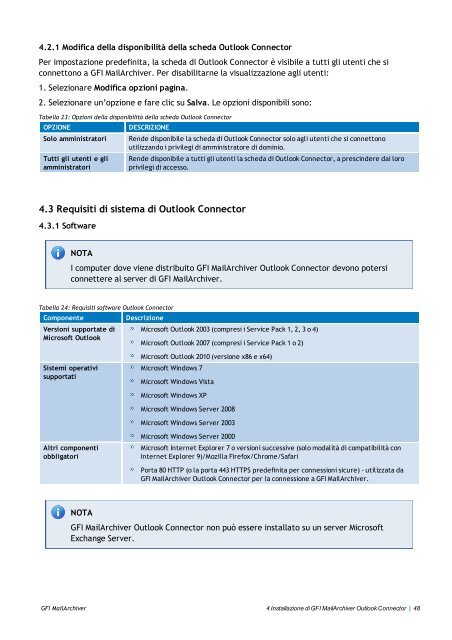Guida di GFI Software - GFI.com
Guida di GFI Software - GFI.com
Guida di GFI Software - GFI.com
You also want an ePaper? Increase the reach of your titles
YUMPU automatically turns print PDFs into web optimized ePapers that Google loves.
4.2.1 Mo<strong>di</strong>fica della <strong>di</strong>sponibilità della scheda Outlook Connector<br />
Per impostazione predefinita, la scheda <strong>di</strong> Outlook Connector è visibile a tutti gli utenti che si<br />
connettono a <strong>GFI</strong> MailArchiver. Per <strong>di</strong>sabilitarne la visualizzazione agli utenti:<br />
1. Selezionare Mo<strong>di</strong>fica opzioni pagina.<br />
2. Selezionare un’opzione e fare clic su Salva. Le opzioni <strong>di</strong>sponibili sono:<br />
Tabella 23: Opzioni della <strong>di</strong>sponibilità della scheda Outlook Connector<br />
OPZIONE<br />
Solo amministratori<br />
Tutti gli utenti e gli<br />
amministratori<br />
DESCRIZIONE<br />
Rende <strong>di</strong>sponibile la scheda <strong>di</strong> Outlook Connector solo agli utenti che si connettono<br />
utilizzando i privilegi <strong>di</strong> amministratore <strong>di</strong> dominio.<br />
Rende <strong>di</strong>sponibile a tutti gli utenti la scheda <strong>di</strong> Outlook Connector, a prescindere dai loro<br />
privilegi <strong>di</strong> accesso.<br />
4.3 Requisiti <strong>di</strong> sistema <strong>di</strong> Outlook Connector<br />
4.3.1 <strong>Software</strong><br />
NOTA<br />
I <strong>com</strong>puter dove viene <strong>di</strong>stribuito <strong>GFI</strong> MailArchiver Outlook Connector devono potersi<br />
connettere al server <strong>di</strong> <strong>GFI</strong> MailArchiver.<br />
Tabella 24: Requisiti software Outlook Connector<br />
Componente<br />
Versioni supportate <strong>di</strong><br />
Microsoft Outlook<br />
Descrizione<br />
Microsoft Outlook 2003 (<strong>com</strong>presi i Service Pack 1, 2, 3 o 4)<br />
Microsoft Outlook 2007 (<strong>com</strong>presi i Service Pack 1 o 2)<br />
Sistemi operativi<br />
supportati<br />
Microsoft Outlook 2010 (versione x86 e x64)<br />
Microsoft Windows 7<br />
Microsoft Windows Vista<br />
Microsoft Windows XP<br />
Microsoft Windows Server 2008<br />
Microsoft Windows Server 2003<br />
Altri <strong>com</strong>ponenti<br />
obbligatori<br />
Microsoft Windows Server 2000<br />
Microsoft Internet Explorer 7 o versioni successive (solo modalità <strong>di</strong> <strong>com</strong>patibilità con<br />
Internet Explorer 9)/Mozilla Firefox/Chrome/Safari<br />
Porta 80 HTTP (o la porta 443 HTTPS predefinita per connessioni sicure) - utilizzata da<br />
<strong>GFI</strong> MailArchiver Outlook Connector per la connessione a <strong>GFI</strong> MailArchiver.<br />
NOTA<br />
<strong>GFI</strong> MailArchiver Outlook Connector non può essere installato su un server Microsoft<br />
Exchange Server.<br />
<strong>GFI</strong> MailArchiver 4 Installazione <strong>di</strong> <strong>GFI</strong> MailArchiver Outlook Connector | 48