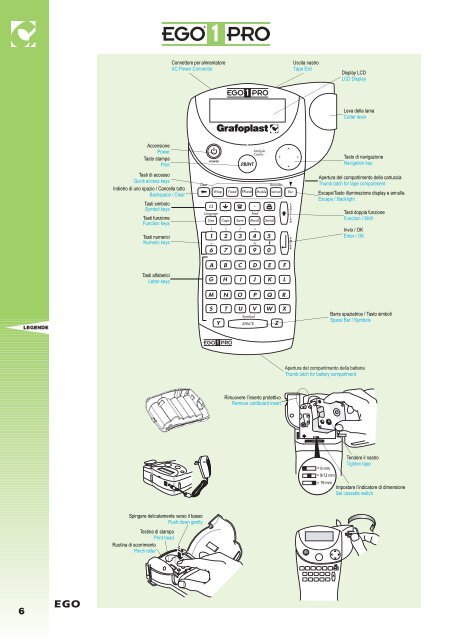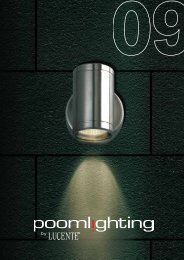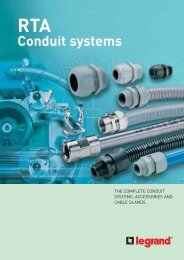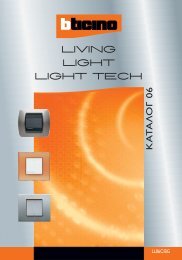- Page 1 and 2: 08/1 SIGLATURE PER ELETTROTECNICA /
- Page 3 and 4: Per errata corrige consultare il ns
- Page 5 and 6: PLOTTER SYSTEM MANUAL SYSTEM UNITEM
- Page 7: HAND HELD IDENTIFICATION SYSTEM PRE
- Page 11 and 12: EGO4YOU EGO4YOU Stampante Printer M
- Page 13 and 14: EGOCPO EGOCPO09W mm 9 x 5,5 m 1 5 E
- Page 15 and 16: EGOCNA *EGOCNA06W** mm 6 x 5,5 m 1
- Page 17 and 18: Valigetta rigida EGOAHCASE Nero / B
- Page 19 and 20: EGO1TRYUNIT 1 1 struttura mm 300x10
- Page 21 and 22: THE WORLD OF Simplo HIP Multiprint
- Page 23 and 24: L’INNOVAZIONE FRUTTO DELL’ESPER
- Page 25 and 26: CARATTERISTICHE TECNICHE TECHNICAL
- Page 27 and 28: COMPARISON between PLOTTER and SI2K
- Page 29 and 30: FUNZIONAMENTO SEMI AUTOMATICO (SING
- Page 31 and 32: FUNZIONAMENTO SEMI AUTOMATICO (SING
- Page 33 and 34: 1ª FASE 1st STEP Caricamento modul
- Page 35 and 36: SI2KSYSBASIC SI2KSYSBASIC WINDOWS S
- Page 37 and 38: Tessere per cavi (modalità di stam
- Page 39 and 40: Targhette asolate con 4 fori latera
- Page 41 and 42: Tessera per morsetti (modalità di
- Page 43 and 44: Tessera per morsetti (modalità di
- Page 45 and 46: Tessere per morsetti (modalità di
- Page 47 and 48: Strisce per morsetti PHOENIX serie
- Page 49 and 50: Targhette per moduli WAGO I/O 750 (
- Page 51 and 52: Etichetta gialla in tela (modalità
- Page 53 and 54: Targhette in PVC rigido per binari
- Page 55 and 56: Targhette adesive in PVC rigido per
- Page 57 and 58: Targhe per quadro in PVC rigido (mo
- Page 59 and 60:
Strisce adesive in PVC rigido modul
- Page 61 and 62:
Targhette in metacrilato per portat
- Page 63 and 64:
Strisce adesive Modulari in metacri
- Page 65 and 66:
Targhetta bianca opal per citofono
- Page 67 and 68:
CONTRATTO DI MANUTENZIONE PROGRAMMA
- Page 69 and 70:
L’INNOVAZIONE FRUTTO DELL’ESPER
- Page 71 and 72:
CARATTERISTICHE TECNICHE • Modell
- Page 73 and 74:
501 ÷ 505 mm 10 - 15 - 30 PVC UL-9
- Page 75 and 76:
SI2TEK... Film Vinilico Plastificat
- Page 77 and 78:
SI2TEF... SI2TEF030070W* mm 30 x 70
- Page 79 and 80:
SI2TEV... SI2TEV030070W mm 30 x 70
- Page 81 and 82:
SI2001C3WIN SI 2001 C3 WIN WINDOWS
- Page 83 and 84:
Inchiostro Ink Solvente Solvent SI
- Page 85 and 86:
Piastra per plotter Plate for plott
- Page 87 and 88:
SI HF2 W = PC/ABS UL-94 Classe V0 U
- Page 89 and 90:
Tessera a striscia per morsetti Str
- Page 91 and 92:
113 114 SI HF20÷22 20 PC UL-94 Cla
- Page 93 and 94:
SI HF 32÷36 PC SI HF32 FW 17 x 8 G
- Page 95 and 96:
SI HF41 SI HF42 SI HF44 •••
- Page 97 and 98:
SIT 0B05-7-8-9 SIT 0B05X-7X-8X-9X
- Page 99 and 100:
SIT 0V PC UL-94 Classe V0 UL-94 Cla
- Page 101 and 102:
SIFX SIFX 0615 Y mm 6 x 15 10 5700
- Page 103 and 104:
SIT 0V 301/401/601/991 SIT 0V 301 S
- Page 105 and 106:
SIT 400 •••••• mm SIT
- Page 107 and 108:
SIT 600X •••••• SIT M
- Page 109 and 110:
SIT 800X •••••• 113 MM
- Page 111 and 112:
SIT 0B10-15-20 SIT 0C10-15-20 •
- Page 113 and 114:
SIT 0003÷5X PVC UL-94 Classe V0 UL
- Page 115 and 116:
COME SCEGLIERE LE PIASTRE HOW TO OR
- Page 117 and 118:
SI 2000 115
- Page 119 and 120:
SI 2000 117
- Page 121 and 122:
SI 2000 119
- Page 123 and 124:
SI 2000 121
- Page 125 and 126:
SIT FT 401/601 SIT FS 10 PC + ACR S
- Page 127 and 128:
SIT FP Poliestere Polyester µm 50
- Page 129 and 130:
L’operazione di siglatura The mar
- Page 131 and 132:
118 119 •••• •••• 1
- Page 133 and 134:
121-122-123 121X-122X 121/10 AL/PV
- Page 135 and 136:
130 132 830 PVC UL-94 Classe V0 UL-
- Page 137 and 138:
150 160/MT 161/MT UL-94 Classe V0 U
- Page 139 and 140:
155÷159 PVC UL-94 Classe V0 UL-94
- Page 141 and 142:
185 185 G/20 Siemens mm 20 200 Klö
- Page 143 and 144:
Tubetto trasparente Serie 200 Trans
- Page 145 and 146:
156 401÷406 mm 10 ÷ 12 ÷ 15 ÷ 1
- Page 147 and 148:
720 730 720/R3 0,25 ÷ 1 mm 3 200
- Page 149 and 150:
901÷903 HF 930 HF mm 10÷15 ÷23
- Page 151 and 152:
003A 003C/01 003C/02 Micro Kit È l
- Page 153 and 154:
050A 050C/01 050C/03 050C/04 Trasp
- Page 155 and 156:
TRASP1SHOP 1 1 Struttura mm 1.750x4
- Page 157 and 158:
AZ... AZ O2... mm 1,7 ÷ 2,8 1.000
- Page 159 and 160:
128 COME ORDINARE HOW TO ORDER CODI
- Page 161 and 162:
UC UC 01 TS mm 200 x 9 100 UC 02 TD
- Page 163 and 164:
UG UG 394R Ø mm 1,0 1 x 1.000 m UG
- Page 165 and 166:
Guaina in poliestere Polyester shea
- Page 167 and 168:
* UKL3B00120 POL IC Nero / Black -5
- Page 169 and 170:
* UKLCD5B0160 POL IP Nero / Black -
- Page 171 and 172:
UTAPER UTAPER09W mm 9x7m 5 1 UTAPER
- Page 173 and 174:
T A R G A TARGA è il sistema di si
- Page 175 and 176:
TGN...* TGN L 20 caratteri 20 chara
- Page 177 and 178:
TGX...* TGX L 10 caratteri 10 chara
- Page 179 and 180:
TGX S TGX SA •••••••
- Page 181 and 182:
TGN KIT L’equipaggiamento della T
- Page 183 and 184:
PVC LB •••••••••
- Page 185 and 186:
QUESTE ETICHETTE SONO DISPONIBILI A
- Page 187 and 188:
QUESTE ETICHETTE SONO DISPONIBILI A
- Page 189 and 190:
QUESTE ETICHETTE SONO DISPONIBILI A
- Page 191 and 192:
QUESTE ETICHETTE SONO DISPONIBILI A
- Page 193 and 194:
QUESTE ETICHETTE SONO DISPONIBILI A
- Page 195 and 196:
171÷180 STRIP TARGA TG / ▲ ▲
- Page 197 and 198:
Garanzia dei prodotti A titolo info
- Page 199 and 200:
PROFILO DELLA SOCIETÀ Anno di fond