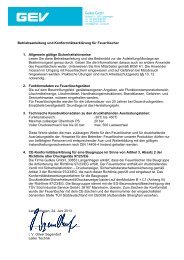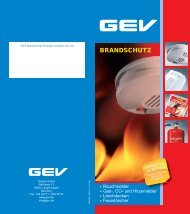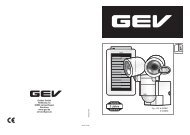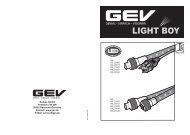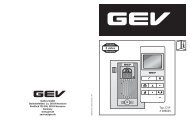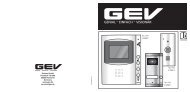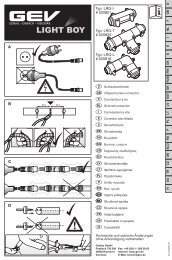Gutkes GmbH Owiedenfeldstr. 2 a, 30559 Hannover Postfach 730 ...
Gutkes GmbH Owiedenfeldstr. 2 a, 30559 Hannover Postfach 730 ...
Gutkes GmbH Owiedenfeldstr. 2 a, 30559 Hannover Postfach 730 ...
- TAGS
- gutkes
- hannover
- postfach
- www.gev.de
You also want an ePaper? Increase the reach of your titles
YUMPU automatically turns print PDFs into web optimized ePapers that Google loves.
Wireless colour surveillance system CSF<br />
Control elements<br />
Monitor (fi g. A)<br />
1 Camera 1 switch<br />
2 Automatic camera change<br />
3 Camera 2 switch<br />
4 ON/OFF switch<br />
5 Camera switch interval: setting 10 - 50 seconds<br />
6 Volume<br />
7 Power supply 9 V connection socket<br />
8 Loudspeaker<br />
9 Attachment wall holder/table stand<br />
10 Wall holder<br />
11 Table stand<br />
Camera (fi g. B)<br />
1 Aerial<br />
2 Camera lens<br />
3 IR LEDs<br />
4 Microphone<br />
5 Wall holder<br />
6 Power supply 6 V<br />
7 Switch camera 1/camera 2<br />
Power supply (fi g. C)<br />
1 For camera (6 V)<br />
2 For monitor (9 V)<br />
Safety information<br />
All warranty claims will be null and void in the<br />
event of any damage or loss caused by failure<br />
to observe these operating instructions.<br />
We accept no liability for any consequential<br />
losses or damage. We accept no liability for any<br />
personal injury or material damage caused by improper<br />
use or by failure to observe the safety advice. In these<br />
cases the guarantee and warranty are invalidated. For<br />
safety and authorisation purposes it is not permitted to<br />
carry out any adaptation or conversion of the device.<br />
Montagem<br />
If you are unsure of how to assemble, connect and<br />
install the device or if you are in doubt as to how to<br />
operate it, please do not assemble, connect or install<br />
the device yourself but contact a qualifi ed specialist.<br />
You have purchased a high quality wireless<br />
surveillance system. The transmission can be<br />
dampened or negatively aff ected by various objects.<br />
This applies in particular to obstacles made of metal<br />
or reinforced concrete or walls, and also if the camera<br />
and the monitor are mounted very close to one another<br />
(< 50 cm). Check reception prior to mounting and<br />
select a suitable site. Check the position of the camera<br />
when mounting (fi g. E). The microphone opening (B4)<br />
must face downwards.<br />
The monitor can either be attached to the wall (fi g. F1)<br />
using wall holder A10 or placed on a table top (fi g. F2)<br />
using table stand A11. Clip the wall holder or table<br />
stand into the appropriate attachment A9 on the<br />
monitor in the selected position.<br />
Setting the camera (fi g. D)<br />
Set the camera switch 1 to "ON" on the fi rst camera.<br />
Switches 2 and 3 must be switched to "OFF" (fi g. D1).<br />
If you are using the second camera as well, set camera<br />
switch 2 to "OFF". Switches 1 and 3 must be switched<br />
to "ON" (fi g. D2). Connect the power supply plug (fi g.<br />
C1) to the camera connection B6 and insert the plug<br />
into the appropriate socket. Connect the power supply<br />
plug C2 to the monitor connection A7 and insert the<br />
plug into the appropriate socket.<br />
Starting up/operating<br />
Press the ON/OFF key (A4). The LED in the key lights<br />
up if there is mains power and the monitor displays the<br />
image from camera 1.<br />
The volume is adjusted using the loudspeaker<br />
controller (A6). Direct the camera as required.<br />
If a second camera is also connected, press the<br />
Camera 2 (A3) key and set as required. The images<br />
from cameras 1 and 2 can be shown in sequence.<br />
Press the automatic camera switch key (A2). The<br />
interval can be infi nitely adjusted from 10 - 50 sec.<br />
using the switch interval controller (A5). An LED<br />
is integrated into keys A1, A2, A3 and A4 to<br />
indicate the settings.<br />
The cameras are fi tted with IR LEDs to allow persons<br />
and objects to be identifi ed within a range of<br />
approx. 1 m, even in the dark (for technical reasons<br />
these images are only available in black and white).<br />
Optional accessories (fi g. G)<br />
2. Camera<br />
The same design as the camera supplied with the set.<br />
Connection as described above.<br />
Please order: Camera art. no. 085169,<br />
Power supply (6 V) art. no. 085176<br />
2. Additional monitor<br />
The camera image can be shown on any number of<br />
monitors.<br />
Please observe the maximum range.<br />
Please order: Monitor art. no. 085152,<br />
Power supply (9 V) art. no. 085183<br />
Recycling instructions<br />
This device must not be disposed of with unsorted<br />
household waste. Owners of old devices are required<br />
by law to dispose of this device correctly.<br />
Contact your town council for further information.<br />
Troubleshooting – practical tips<br />
Problem Cause Solution<br />
No picture and ON/OFF Is the power supply/monitor Connect power supply/monitor<br />
LED does not light up connected?<br />
No picture and ON/OFF Power supply is faulty/ Take power supply/monitor for<br />
LED does not light up monitor is faulty inspection if necessary<br />
No picture/faulty picture Is the camera power supply connected? Check plug<br />
Is the camera switch set? Check camera switch<br />
Poor radio reception Reposition the camera/monitor<br />
Camera faulty Check camera<br />
Poor reception/poor image Camera too far from monitor Adjust distance<br />
Camera too close to monitor<br />
Picture rotated by 180° Camera has been mounted upside Mount camera with the<br />
down microphone facing down<br />
Picture has green tinge Night image, caused by IR LEDs Normal for night time surveillance<br />
Whistling sound Camera is too close to monitor Reposition camera<br />
No sound/sound too quiet Volume is set too low Set the volume<br />
No sound Camera microphone is faulty Check the volume<br />
The device is authorised for sale within the EC.<br />
<strong>Gutkes</strong> <strong>GmbH</strong> hereby declares that this wireless colour surveillance system complies with the basic<br />
requirements and other relevant specifi cations of EC directive 1999/5/EC.<br />
To view the conformity declaration in full, please go to:<br />
www.gev.de<br />
Technical data<br />
Monitor<br />
Dimensions approx. W 120 mm x H 126 mm x D 32 mm<br />
Display type TFT, visible diagonal measurement 87 mm<br />
Resolution 480 x 234 pixels<br />
Operating voltage 9 V<br />
Operating power consumption approx. 500 - 605 mA<br />
Operating temperature range<br />
Camera<br />
-10 °C to +45 °C<br />
Dimensions approx. W 65 mm x H 80 mm x D 84 mm<br />
Camera module CMOS 1/3“<br />
Resolution 628 x 582 pixels<br />
Min. lighting < 3 Lux (at a distance of < 50 cm)<br />
Operating voltage 6 V<br />
Operating power consumption approx. 80 - 100 mA<br />
Operating temperature range -10 °C to +45 °C<br />
Range min. 50 cm, max. 80 m (free air)<br />
Protection type IP 44<br />
We reserve the right to make technical and visual modifi cations without prior notice.<br />
<strong>Gutkes</strong> <strong>GmbH</strong><br />
<strong>Owiedenfeldstr</strong>. 2 a<br />
<strong>30559</strong> <strong>Hannover</strong><br />
Germany<br />
<strong>Postfach</strong> <strong>730</strong> 308 Fax: +49(0) 511 / 958 58 05<br />
30552 <strong>Hannover</strong> www.gev.de<br />
Germany<br />
service@gev.de<br />
4 5<br />
D<br />
UA TR CZ SK SLO RO P PL LT LV EST GR RUS FIN DK S E I NL F GB<br />
H