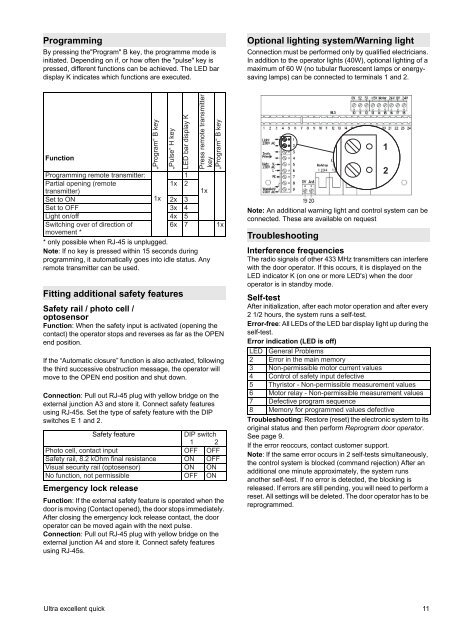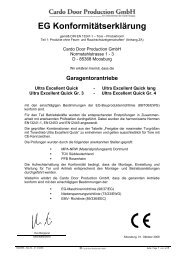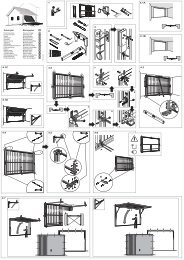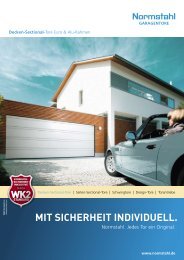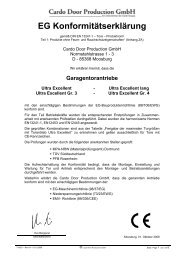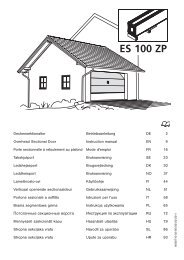You also want an ePaper? Increase the reach of your titles
YUMPU automatically turns print PDFs into web optimized ePapers that Google loves.
Programming<br />
By pressing the"Program" B key, the programme mode is<br />
initiated. Depending on if, or how often the "pulse" key is<br />
pressed, different functions can be achieved. The LED bar<br />
display K indicates which functions are executed.<br />
Function<br />
Programming remote transmitter:<br />
„Program“ B key<br />
„Pulse“ H key<br />
LED bar display K<br />
Press remote transmitter<br />
key<br />
„Program“ B key<br />
Partial opening (remote<br />
1x 2<br />
transmitter)<br />
1x<br />
Set to ON 1x 2x 3<br />
Set to OFF 3x 4<br />
Light on/off 4x 5<br />
Switching over of direction of<br />
movement *<br />
* only possible when RJ-45 is unplugged.<br />
6x 7 1x<br />
Note: If no key is pressed within 15 seconds during<br />
programming, it automatically goes into idle status. Any<br />
remote transmitter can be used.<br />
Fitting additional safety features<br />
Safety rail / photo cell /<br />
optosensor<br />
Function: When the safety input is activated (opening the<br />
contact) the operator stops and reverses as far as the OPEN<br />
end position.<br />
If the “Automatic closure” function is also activated, following<br />
the third successive obstruction message, the operator will<br />
move to the OPEN end position and shut down.<br />
Connection: Pull out RJ-45 plug with yellow bridge on the<br />
external junction A3 and store it. Connect safety features<br />
using RJ-45s. Set the type of safety feature with the DIP<br />
switches E 1 and 2.<br />
Safety feature DIP switch<br />
1 2<br />
Photo cell, contact input OFF OFF<br />
Safety rail, 8.2 kOhm final resistance ON OFF<br />
Visual security rail (optosensor) ON ON<br />
No function, not permissible OFF ON<br />
Emergency lock release<br />
Function: If the external safety feature is operated when the<br />
door is moving (Contact opened), the door stops immediately.<br />
After closing the emergency lock release contact, the door<br />
operator can be moved again with the next pulse.<br />
Connection: Pull out RJ-45 plug with yellow bridge on the<br />
external junction A4 and store it. Connect safety features<br />
using RJ-45s.<br />
1<br />
Optional lighting system/Warning light<br />
Connection must be performed only by qualified electricians.<br />
In addition to the operator lights (40W), optional lighting of a<br />
maximum of 60 W (no tubular fluorescent lamps or energysaving<br />
lamps) can be connected to terminals 1 and 2.<br />
Note: An additional warning light and control system can be<br />
connected. These are available on request<br />
Troubleshooting<br />
Interference frequencies<br />
The radio signals of other 433 MHz transmitters can interfere<br />
with the door operator. If this occurs, it is displayed on the<br />
LED indicator K (on one or more LED's) when the door<br />
operator is in standby mode.<br />
Self-test<br />
After initialization, after each motor operation and after every<br />
2 1/2 hours, the system runs a self-test.<br />
Error-free: All LEDs of the LED bar display light up during the<br />
self-test.<br />
Error indication (LED is off)<br />
LED General Problems<br />
2 Error in the main memory<br />
3 Non-permissible motor current values<br />
4 Control of safety input defective<br />
5 Thyristor - Non-permissible measurement values<br />
6 Motor relay - Non-permissible measurement values<br />
7 Defective program sequence<br />
8 Memory for programmed values defective<br />
Troubleshooting: Restore (reset) the electronic system to its<br />
original status and then perform Reprogram door operator.<br />
See page 9.<br />
If the error reoccurs, contact customer support.<br />
Note: If the same error occurs in 2 self-tests simultaneously,<br />
the control system is blocked (command rejection) After an<br />
additional one minute approximately, the system runs<br />
another self-test. If no error is detected, the blocking is<br />
released. If errors are still pending, you will need to perform a<br />
reset. All settings will be deleted. The door operator has to be<br />
reprogrammed.<br />
Ultra excellent quick 11<br />
1<br />
2