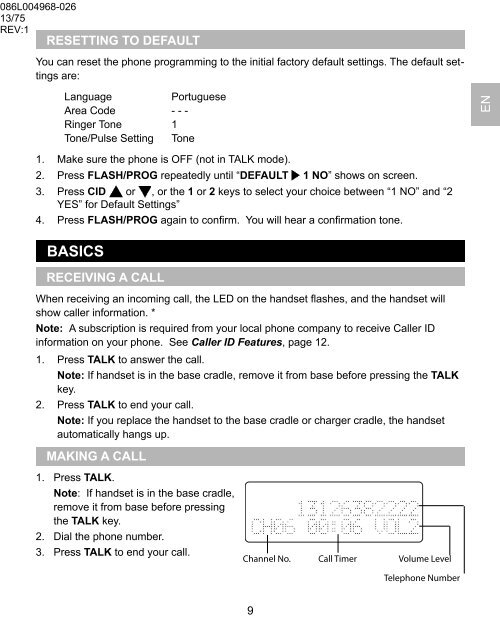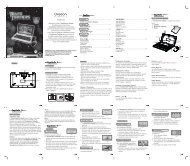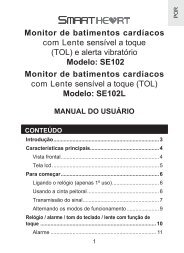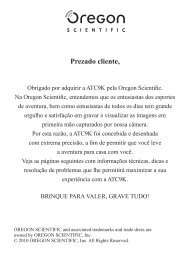OS5851L-BR Manual de Instruções Modelo ... - Oregon Scientific
OS5851L-BR Manual de Instruções Modelo ... - Oregon Scientific
OS5851L-BR Manual de Instruções Modelo ... - Oregon Scientific
Create successful ePaper yourself
Turn your PDF publications into a flip-book with our unique Google optimized e-Paper software.
086L004968-026<br />
13/75<br />
REV:1<br />
RESETTING TO DEFAULT<br />
You can reset the phone programming to the initial factory <strong>de</strong>fault settings. The <strong>de</strong>fault settings<br />
are:<br />
Language<br />
Portuguese<br />
Area Co<strong>de</strong> - - -<br />
Ringer Tone 1<br />
Tone/Pulse Setting Tone<br />
1. Make sure the phone is OFF (not in TALK mo<strong>de</strong>).<br />
2. Press FLASH/PROG repeatedly until “DEFAULT 1 NO” shows on screen.<br />
3. Press CID or , or the 1 or 2 keys to select your choice between “1 NO” and “2<br />
YES” for Default Settings”<br />
4. Press FLASH/PROG again to confirm. You will hear a confirmation tone.<br />
EN<br />
BASICS<br />
RECEIVING A CALL<br />
When receiving an incoming call, the LED on the handset flashes, and the handset will<br />
show caller information. *<br />
Note: A subscription is required from your local phone company to receive Caller ID<br />
information on your phone. See Caller ID Features, page 12.<br />
1. Press TALK to answer the call.<br />
Note: If handset is in the base cradle, remove it from base before pressing the TALK<br />
key.<br />
2. Press TALK to end your call.<br />
Note: If you replace the handset to the base cradle or charger cradle, the handset<br />
automatically hangs up.<br />
MAKING A CALL<br />
1. Press TALK.<br />
Note: If handset is in the base cradle,<br />
remove it from base before pressing<br />
the TALK key.<br />
2. Dial the phone number.<br />
3. Press TALK to end your call.<br />
Channel No. Call Timer Volume Level<br />
Telephone Number