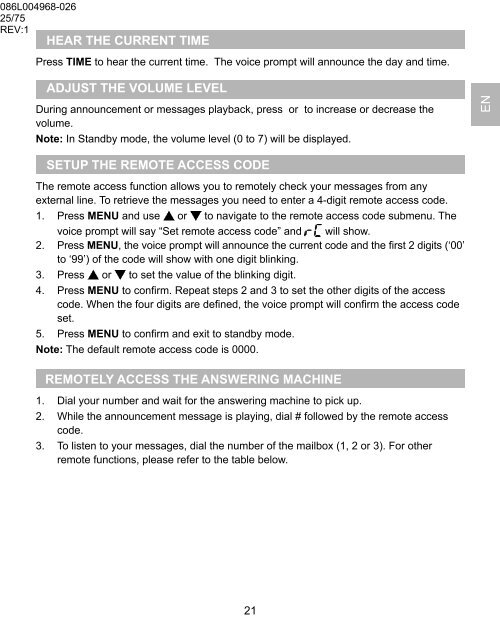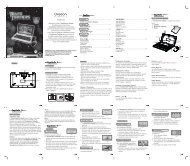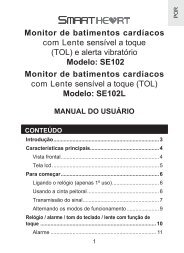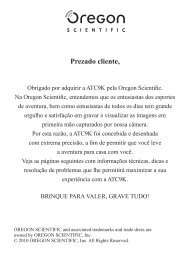OS5851L-BR Manual de Instruções Modelo ... - Oregon Scientific
OS5851L-BR Manual de Instruções Modelo ... - Oregon Scientific
OS5851L-BR Manual de Instruções Modelo ... - Oregon Scientific
Create successful ePaper yourself
Turn your PDF publications into a flip-book with our unique Google optimized e-Paper software.
086L004968-026<br />
25/75<br />
REV:1<br />
HEAR THE CURRENT TIME<br />
Press TIME to hear the current time. The voice prompt will announce the day and time.<br />
ADJUST THE VOLUME LEVEL<br />
During announcement or messages playback, press or to increase or <strong>de</strong>crease the<br />
volume.<br />
Note: In Standby mo<strong>de</strong>, the volume level (0 to 7) will be displayed.<br />
EN<br />
SETUP THE REMOTE ACCESS CODE<br />
The remote access function allows you to remotely check your messages from any<br />
external line. To retrieve the messages you need to enter a 4-digit remote access co<strong>de</strong>.<br />
1. Press MENU and use or to navigate to the remote access co<strong>de</strong> submenu. The<br />
voice prompt will say “Set remote access co<strong>de</strong>” and will show.<br />
2. Press MENU, the voice prompt will announce the current co<strong>de</strong> and the first 2 digits (‘00’<br />
to ‘99’) of the co<strong>de</strong> will show with one digit blinking.<br />
3. Press or to set the value of the blinking digit.<br />
4. Press MENU to confirm. Repeat steps 2 and 3 to set the other digits of the access<br />
co<strong>de</strong>. When the four digits are <strong>de</strong>fined, the voice prompt will confirm the access co<strong>de</strong><br />
set.<br />
5. Press MENU to confirm and exit to standby mo<strong>de</strong>.<br />
Note: The <strong>de</strong>fault remote access co<strong>de</strong> is 0000.<br />
REMOTELY ACCESS THE ANSWERING MACHINE<br />
1. Dial your number and wait for the answering machine to pick up.<br />
2. While the announcement message is playing, dial # followed by the remote access<br />
co<strong>de</strong>.<br />
3. To listen to your messages, dial the number of the mailbox (1, 2 or 3). For other<br />
remote functions, please refer to the table below.<br />
21