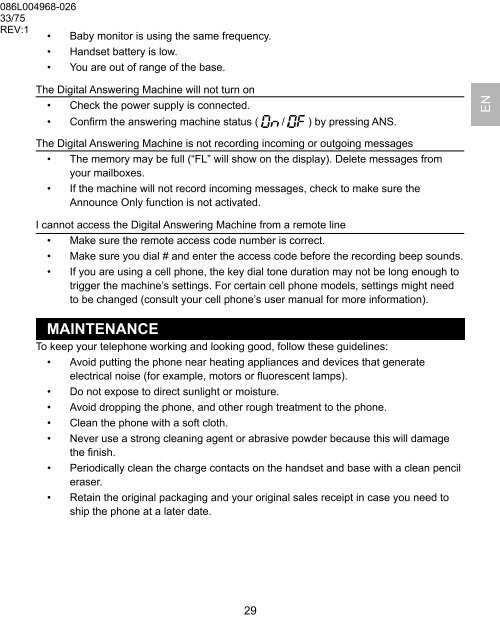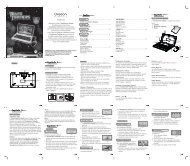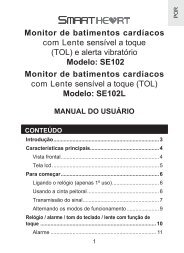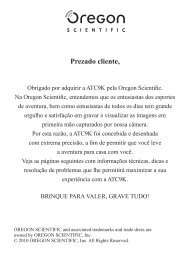OS5851L-BR Manual de Instruções Modelo ... - Oregon Scientific
OS5851L-BR Manual de Instruções Modelo ... - Oregon Scientific
OS5851L-BR Manual de Instruções Modelo ... - Oregon Scientific
Create successful ePaper yourself
Turn your PDF publications into a flip-book with our unique Google optimized e-Paper software.
086L004968-026<br />
33/75<br />
REV:1<br />
• Baby monitor is using the same frequency.<br />
• Handset battery is low.<br />
• You are out of range of the base.<br />
The Digital Answering Machine will not turn on<br />
• Check the power supply is connected.<br />
• Confirm the answering machine status ( / ) by pressing ANS.<br />
EN<br />
The Digital Answering Machine is not recording incoming or outgoing messages<br />
• The memory may be full (“FL” will show on the display). Delete messages from<br />
your mailboxes.<br />
• If the machine will not record incoming messages, check to make sure the<br />
Announce Only function is not activated.<br />
I cannot access the Digital Answering Machine from a remote line<br />
• Make sure the remote access co<strong>de</strong> number is correct.<br />
• Make sure you dial # and enter the access co<strong>de</strong> before the recording beep sounds.<br />
• If you are using a cell phone, the key dial tone duration may not be long enough to<br />
trigger the machine’s settings. For certain cell phone mo<strong>de</strong>ls, settings might need<br />
to be changed (consult your cell phone’s user manual for more information).<br />
MAINTENANCE<br />
To keep your telephone working and looking good, follow these gui<strong>de</strong>lines:<br />
• Avoid putting the phone near heating appliances and <strong>de</strong>vices that generate<br />
electrical noise (for example, motors or fluorescent lamps).<br />
• Do not expose to direct sunlight or moisture.<br />
• Avoid dropping the phone, and other rough treatment to the phone.<br />
• Clean the phone with a soft cloth.<br />
• Never use a strong cleaning agent or abrasive pow<strong>de</strong>r because this will damage<br />
the finish.<br />
• Periodically clean the charge contacts on the handset and base with a clean pencil<br />
eraser.<br />
• Retain the original packaging and your original sales receipt in case you need to<br />
ship the phone at a later date.<br />
29