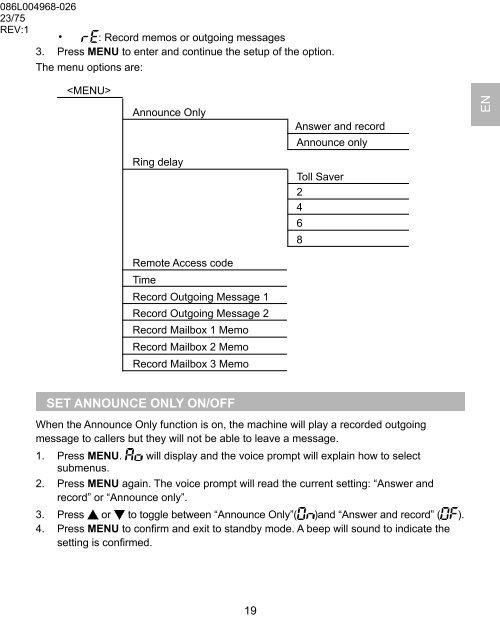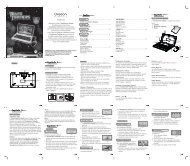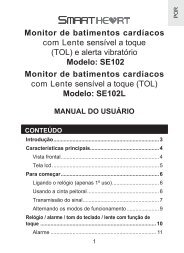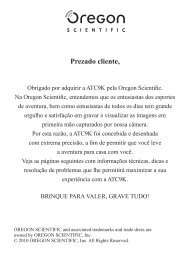OS5851L-BR Manual de Instruções Modelo ... - Oregon Scientific
OS5851L-BR Manual de Instruções Modelo ... - Oregon Scientific
OS5851L-BR Manual de Instruções Modelo ... - Oregon Scientific
Create successful ePaper yourself
Turn your PDF publications into a flip-book with our unique Google optimized e-Paper software.
086L004968-026<br />
23/75<br />
REV:1<br />
• : Record memos or outgoing messages<br />
3. Press MENU to enter and continue the setup of the option.<br />
The menu options are:<br />
<br />
Announce Only<br />
Ring <strong>de</strong>lay<br />
Answer and record<br />
Announce only<br />
Toll Saver<br />
2<br />
4<br />
6<br />
8<br />
EN<br />
Remote Access co<strong>de</strong><br />
Time<br />
Record Outgoing Message 1<br />
Record Outgoing Message 2<br />
Record Mailbox 1 Memo<br />
Record Mailbox 2 Memo<br />
Record Mailbox 3 Memo<br />
SET ANNOUNCE ONLY ON/OFF<br />
When the Announce Only function is on, the machine will play a recor<strong>de</strong>d outgoing<br />
message to callers but they will not be able to leave a message.<br />
1. Press MENU. will display and the voice prompt will explain how to select<br />
submenus.<br />
2. Press MENU again. The voice prompt will read the current setting: “Answer and<br />
record” or “Announce only”.<br />
3. Press or to toggle between “Announce Only”( )and “Answer and record” ( ).<br />
4. Press MENU to confirm and exit to standby mo<strong>de</strong>. A beep will sound to indicate the<br />
setting is confirmed.<br />
19