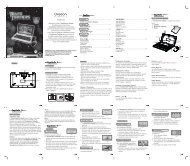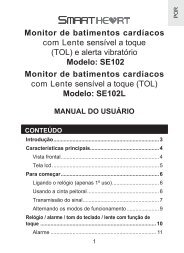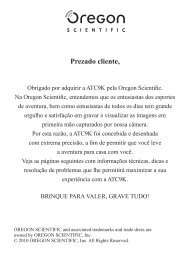OS5851L-BR Manual de Instruções Modelo ... - Oregon Scientific
OS5851L-BR Manual de Instruções Modelo ... - Oregon Scientific
OS5851L-BR Manual de Instruções Modelo ... - Oregon Scientific
Create successful ePaper yourself
Turn your PDF publications into a flip-book with our unique Google optimized e-Paper software.
086L004968-026<br />
17/75<br />
REV:1<br />
STORING CALLER ID ENTRIES IN THE DIRECTORY<br />
Before storing a caller ID number, make sure the number appears in proper digits for your<br />
dialing area. If not, change it using the MUTE/FORMAT key.<br />
Note: If a specific memory entry is longer than 15 digits, the last 15 digits show on the<br />
screen.<br />
1. Use the CID/VOL or key to select <strong>de</strong>sired Caller ID entry.<br />
2. Press MEM key, “MEMO # --” shows on the top right corner of screen.<br />
3. Select the <strong>de</strong>sired memory location by pressing the number keys (0-9).<br />
4. If the memory location already contains name and number information,<br />
“REPLACE MEMO” will show on screen. Press MEM again if you want to replace<br />
the information and save. Press *TONE/EXIT button to return unit to standby mo<strong>de</strong><br />
without saving.<br />
5. If the selected memory location is empty, you will hear a confirmation tone when the<br />
new memory record is saved.<br />
Note: If the selected CID record contains non-digit characters, or the number is more than<br />
24 digits, the unit will not store the record.<br />
EN<br />
DIALING A CALLER ID NUMBER<br />
1. Make sure the phone is OFF (not in TALK mo<strong>de</strong>).<br />
2. Use CID or to scroll to the <strong>de</strong>sire Caller ID entry.<br />
3. Use MUTE/FORMAT key to display the phone number in proper digits if necessary.<br />
4. Press TALK.The number dials automatically.<br />
DELETING ENTRIES FROM THE CALLER LIST<br />
Use CH/DEL to erase the entry currently shown on screen or all entries.<br />
DELETING THE DISPLAYED ENTRY<br />
1. Make sure the phone is OFF (not in TALK mo<strong>de</strong>).<br />
2. Use the CID/VOL or keys to find the entry you want to <strong>de</strong>lete.<br />
3. While the entry is displayed, press CH/DEL. “DELETE” shows on screen.<br />
4. Press CH/DEL again to <strong>de</strong>lete the entry. Confirmation tone sounds and LCD shows<br />
“DELETED” for 2 seconds.<br />
DELETING ALL ENTRIES<br />
1. Make sure the phone is OFF (not in TALK mo<strong>de</strong>).<br />
2. Use the CID/VOL or keys to display any entry.<br />
13