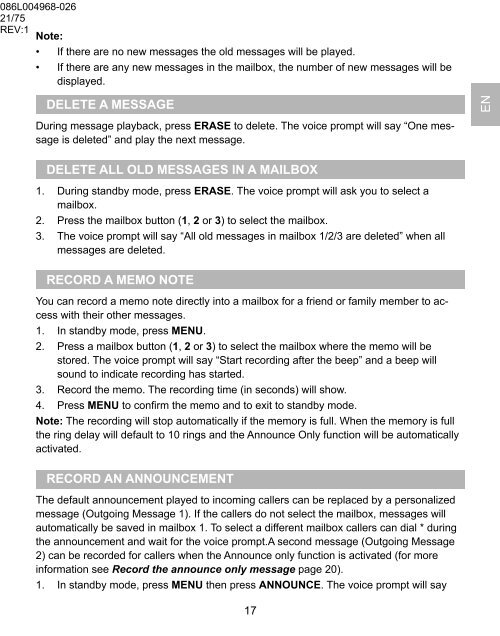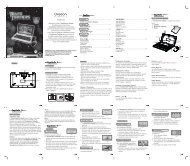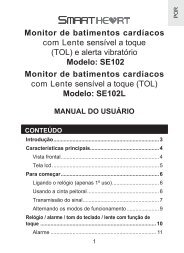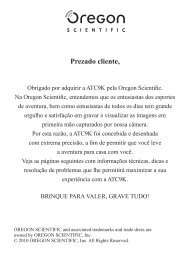OS5851L-BR Manual de Instruções Modelo ... - Oregon Scientific
OS5851L-BR Manual de Instruções Modelo ... - Oregon Scientific
OS5851L-BR Manual de Instruções Modelo ... - Oregon Scientific
You also want an ePaper? Increase the reach of your titles
YUMPU automatically turns print PDFs into web optimized ePapers that Google loves.
086L004968-026<br />
21/75<br />
REV:1<br />
Note:<br />
• If there are no new messages the old messages will be played.<br />
• If there are any new messages in the mailbox, the number of new messages will be<br />
displayed.<br />
DELETE A MESSAGE<br />
EN<br />
During message playback, press ERASE to <strong>de</strong>lete. The voice prompt will say “One message<br />
is <strong>de</strong>leted” and play the next message.<br />
DELETE ALL OLD MESSAGES IN A MAILBOX<br />
1. During standby mo<strong>de</strong>, press ERASE. The voice prompt will ask you to select a<br />
mailbox.<br />
2. Press the mailbox button (1, 2 or 3) to select the mailbox.<br />
3. The voice prompt will say “All old messages in mailbox 1/2/3 are <strong>de</strong>leted” when all<br />
messages are <strong>de</strong>leted.<br />
RECORD A MEMO NOTE<br />
You can record a memo note directly into a mailbox for a friend or family member to access<br />
with their other messages.<br />
1. In standby mo<strong>de</strong>, press MENU.<br />
2. Press a mailbox button (1, 2 or 3) to select the mailbox where the memo will be<br />
stored. The voice prompt will say “Start recording after the beep” and a beep will<br />
sound to indicate recording has started.<br />
3. Record the memo. The recording time (in seconds) will show.<br />
4. Press MENU to confirm the memo and to exit to standby mo<strong>de</strong>.<br />
Note: The recording will stop automatically if the memory is full. When the memory is full<br />
the ring <strong>de</strong>lay will <strong>de</strong>fault to 10 rings and the Announce Only function will be automatically<br />
activated.<br />
RECORD AN ANNOUNCEMENT<br />
The <strong>de</strong>fault announcement played to incoming callers can be replaced by a personalized<br />
message (Outgoing Message 1). If the callers do not select the mailbox, messages will<br />
automatically be saved in mailbox 1. To select a different mailbox callers can dial * during<br />
the announcement and wait for the voice prompt.A second message (Outgoing Message<br />
2) can be recor<strong>de</strong>d for callers when the Announce only function is activated (for more<br />
information see Record the announce only message page 20).<br />
1. In standby mo<strong>de</strong>, press MENU then press ANNOUNCE. The voice prompt will say<br />
17