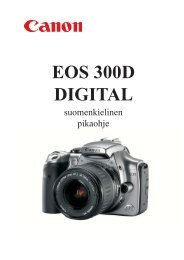Käyttöohje Bruksanvisning Instruction Manual FI SE EN
Käyttöohje Bruksanvisning Instruction Manual FI SE EN
Käyttöohje Bruksanvisning Instruction Manual FI SE EN
Create successful ePaper yourself
Turn your PDF publications into a flip-book with our unique Google optimized e-Paper software.
2. Basic operations<br />
Using the Photonav GPS navigator is extremely easy. Simply charge, fasten and<br />
start it up!<br />
2.1 Fastening<br />
A B C<br />
A. Connect the footing to the navigator.<br />
B. Slide the footing in to the windshield fastener.<br />
C. Lift the suction relase switch (1) and place the<br />
arm where you want it. Press the switch (1) down<br />
so that the suction cup sticks to the windshield.<br />
You can now turn the device to face the desired<br />
direction (2).<br />
D. When you want to release the navigator from<br />
the windshield fastener, press the release button<br />
on the footing (see picture to the right).<br />
Warning!<br />
The GPS device should not - under any<br />
circumstances - be placed so that it impares the<br />
drivers visibility in any way.<br />
9<br />
D