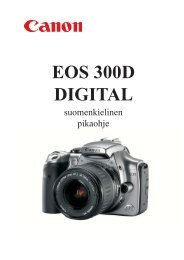Käyttöohje Bruksanvisning Instruction Manual FI SE EN
Käyttöohje Bruksanvisning Instruction Manual FI SE EN
Käyttöohje Bruksanvisning Instruction Manual FI SE EN
You also want an ePaper? Increase the reach of your titles
YUMPU automatically turns print PDFs into web optimized ePapers that Google loves.
3.4 Favorite and Home addresses<br />
You can add Favorite and Home addresses directly<br />
through the map interface. By pressing the star symbol<br />
at the bottom-left of the screen (picture right) you can<br />
define the current location as a favorite.<br />
Pressing the red symbol (extreme bottom-left of the picture)<br />
will define the current location as a home address.<br />
Once you’ve defined a location as a home address, you can navigate to this<br />
location directly by chosing it from the list, instead of having to fill in the information<br />
each time. The same obviously applies to favorites.<br />
Navigate home / to a favorite location<br />
1. Open Navigate.<br />
2. Inside the Navigate menu, open Home if<br />
you want the directions to your home address<br />
or open Favorite if you want the directions to<br />
your favorite address.<br />
3. Wait while the navigator calculates the route.<br />
3.5 Point of Interest<br />
Points of Interests are usefull location stored in the navigation softwares memory.<br />
These locations include restaurants, shopping malls, cultural attractions, sports<br />
arenas etc.<br />
From the Navigate menu, chose POI where you can search for interesting<br />
locations from a specific city or town. Alternatively, you can search for Nearby<br />
Points of Interest in which case all POI’s will be shown on the map.<br />
1. Open the Navigate menu<br />
2. Choose either POI or POI’s nearby<br />
3. Choose the locations you wish to se on the map, for example hotels, and then<br />
press OK.<br />
4. All hotels nearby or in a specific city will now be shown on the map.<br />
17